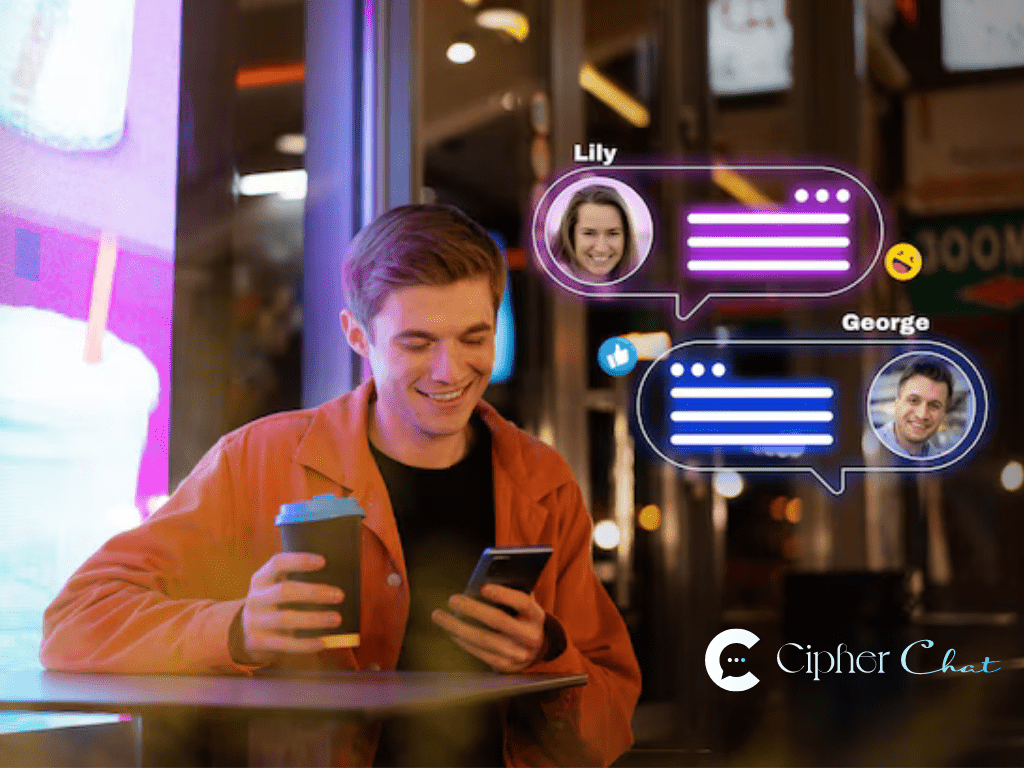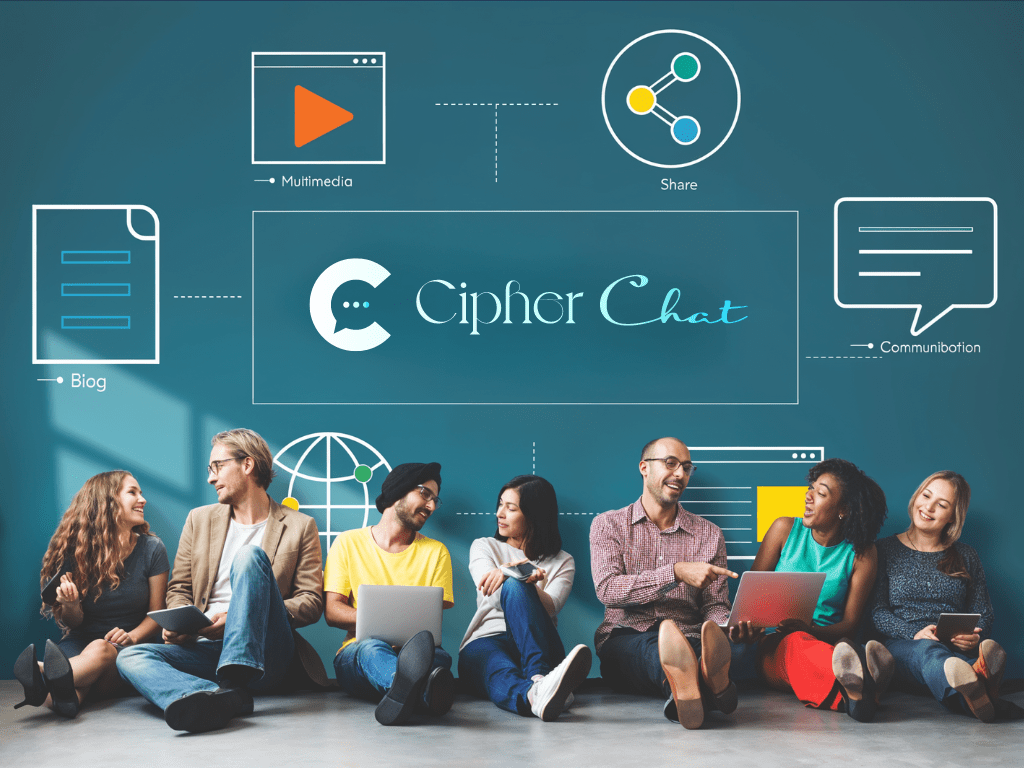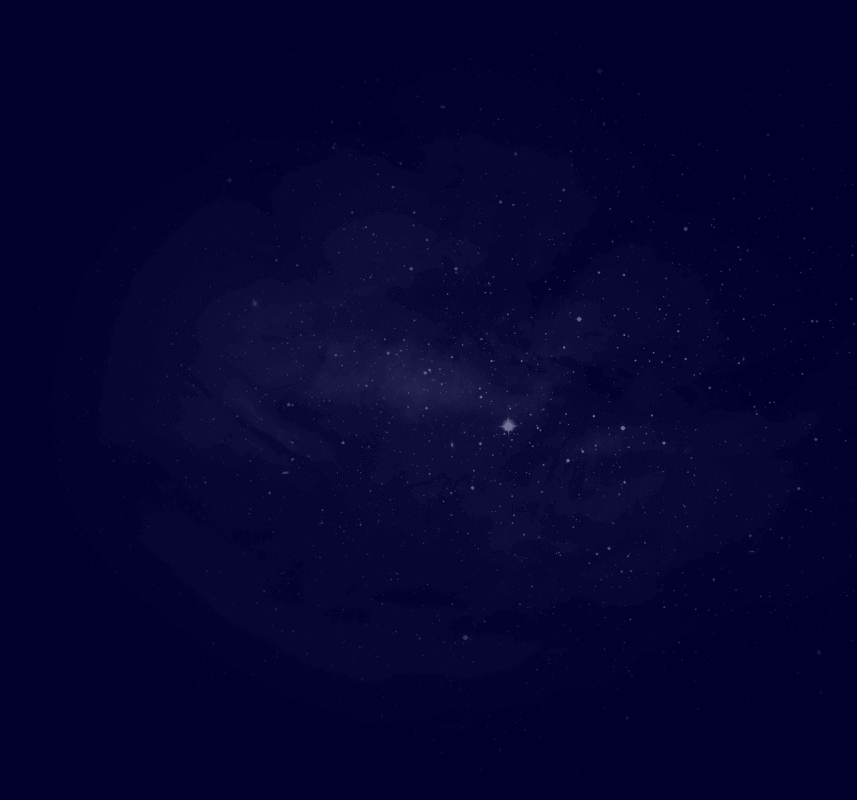
Have you ever visited a website and been instantly greeted by a generic chat window? It probably didn’t make a lasting impression, did it? In today’s digital-first world, a customized chat interface is essential for building stronger connections with customers. It’s not just about functionality—it’s about delivering an experience that reflects your brand, engages your audience, and meets your specific business needs.
Imagine having a chat system that feels like a seamless part of your brand, providing tailored responses and boosting customer satisfaction. In this article, we’ll dive into the steps to building a custom chat interface and why it’s a game-changer for businesses looking to enhance their customer communication.
Why a Custom Chat Interface is Crucial
Many businesses rely on pre-built chat solutions, but these often lack the flexibility needed to fully align with a brand’s identity or address unique challenges. A custom chat interface allows you to create personalized interactions that drive engagement and satisfaction. Here’s why it’s crucial:
1. Brand Consistency
Your chat system is an extension of your brand. A generic chat interface may feel disconnected from your website or app, leading to a disjointed customer experience. By customizing the look and feel of your chat, you ensure that every interaction aligns with your brand’s tone, color scheme, and messaging.
2. Personalization of Customer Interactions
With a custom chat interface, you can leverage customer data to provide personalized responses. Whether it’s offering relevant product recommendations or solving issues based on past behavior, tailored interactions make customers feel valued, leading to increased engagement and loyalty.
3. Enhanced Functionality for Specific Needs
Different industries have different requirements. A custom-built chat interface allows you to integrate unique features that cater to your business needs. From handling sensitive information in healthcare to managing high volumes of inquiries in retail, you can tailor your chat solution to improve efficiency.

Real-Life Example: How FitTech Enhanced Engagement with a Custom Chat Interface
FitTech, a fitness equipment retailer, struggled with a basic chat solution that failed to capture their brand’s energetic vibe or provide customers with meaningful support. After building a custom chat interface that featured their branding, integrated customer data, and included workout advice based on previous interactions, they saw:
- 40% increase in customer satisfaction scores
- 35% reduction in cart abandonment
- 20% faster response times through the chat system
By customizing their chat interface, FitTech was able to create a dynamic, customer-centric experience that boosted both engagement and sales.
Key Elements to Consider When Building a Custom Chat Interface
Building a custom chat interface requires attention to detail and a clear understanding of your business needs. Here’s a step-by-step guide to ensure you’re covering all the bases:
1. Design and Branding
Your chat interface should seamlessly integrate with your website or app. Use your brand’s colors, fonts, and logo to ensure consistency. A visually cohesive experience reinforces trust and makes the interaction feel more personalized.
- Tip: Keep the design simple and clean, ensuring easy navigation for users across all devices.
2. User Experience (UX)
A smooth, intuitive chat experience is essential for customer satisfaction. Consider adding features like easy navigation, quick reply options, and clear call-to-action buttons that guide users to the next step.
- Tip: Make sure the chat interface is mobile-friendly, as many users prefer engaging via mobile devices.
3. Integration with CRM Systems
To offer a personalized customer chat interface should integrate with your CRM. This allows agents or automated responses to access customer history, purchase data, and preferences in real-time, ensuring a more tailored experience.
- Tip: Automatically greet customers by name and offer recommendations based on their previous interactions or purchases.
4. Automated and Live Support Options
Many businesses benefit from a hybrid chat solution that offers both automated chatbots and live agent support. A custom chat interface allows you to seamlessly switch between the two based on customer needs.
- Tip: Use AI-powered bots for handling routine inquiries and escalate more complex issues to live agents.
5. Security and Compliance
If you’re in a regulated industry, such as finance or healthcare, data security is critical. Ensure that your chat interface is built with encryption and other security features to protect customer data and comply with regulations like GDPR or HIPAA.
- Tip: Clearly communicate security features to users for added transparency and trust.
How Could It Be Better? Optimizing Your Custom Chat Interface
Even with a custom-built chat interface, there’s always room for improvement. Here are a few ways to take your chat experience to the next level:
- Incorporate AI and Machine Learning: Leverage AI to analyze customer interactions and improve responses over time. This can help automate routine tasks while providing increasingly personalized support.
- Multilingual Support: If you serve a global audience, consider adding multilingual support to your chat interface to cater to non-English speakers.
- Proactive Chat Invitations: Use behavioral triggers to initiate chats with customers who may need assistance, such as those who have spent a significant amount of time on a product page or have items in their cart.
Risks of Not Building a Custom Chat Interface
What are the risks of using a generic chat interface instead of building a customized one?
- Inconsistent Branding: A generic interface may not align with your brand’s identity, leading to a fragmented customer experience.
- Lower Engagement: Without personalized interactions or tailored features, customers may disengage, leading to lower satisfaction and missed opportunities.
- Inefficient Support: Generic chat systems may not offer the specific functionality your business needs, resulting in inefficiencies and frustration for both customers and support staff.
Steps to Building a Custom Chat Interface
Ready to create a chat interface tailored to your business? Here’s how to get started:
- Identify Your Goals
Determine what you want to achieve with your custom chat interface. Is it improved customer support, increased sales, or better lead generation? Understanding your goals will guide the design and functionality decisions. - Choose the Right Technology
Select a platform that allows for customization, scalability, and integration with your existing systems, such as CRM or e-commerce platforms. - Design for User Experience
Work with a UI/UX designer to create a visually appealing and user-friendly interface. Keep in mind your brand’s design guidelines and focus on simplicity and accessibility. - Integrate with Customer Data
Ensure that the chat interface pulls in real-time customer data from your CRM to enable personalized interactions. - Test and Optimize
Once the chat interface is live, continuously test its performance. Gather feedback from users and make adjustments to optimize the experience, whether that’s improving response times or adding new features.
Table of Contents
In today’s competitive landscape, a generic chat system simply won’t cut it. By building a custom chat interface, you’re not just improving communication—you’re creating an experience that’s aligned with your brand, meets the needs of your customers, and drives real results. From enhancing customer satisfaction to increasing sales, a custom chat solution is the key to unlocking the full potential of your customer interactions.
Now is the time to invest in a chat interface that works for your business. With the right design, functionality, and personalization, you can turn customer conversations into meaningful engagements that boost loyalty and revenue.