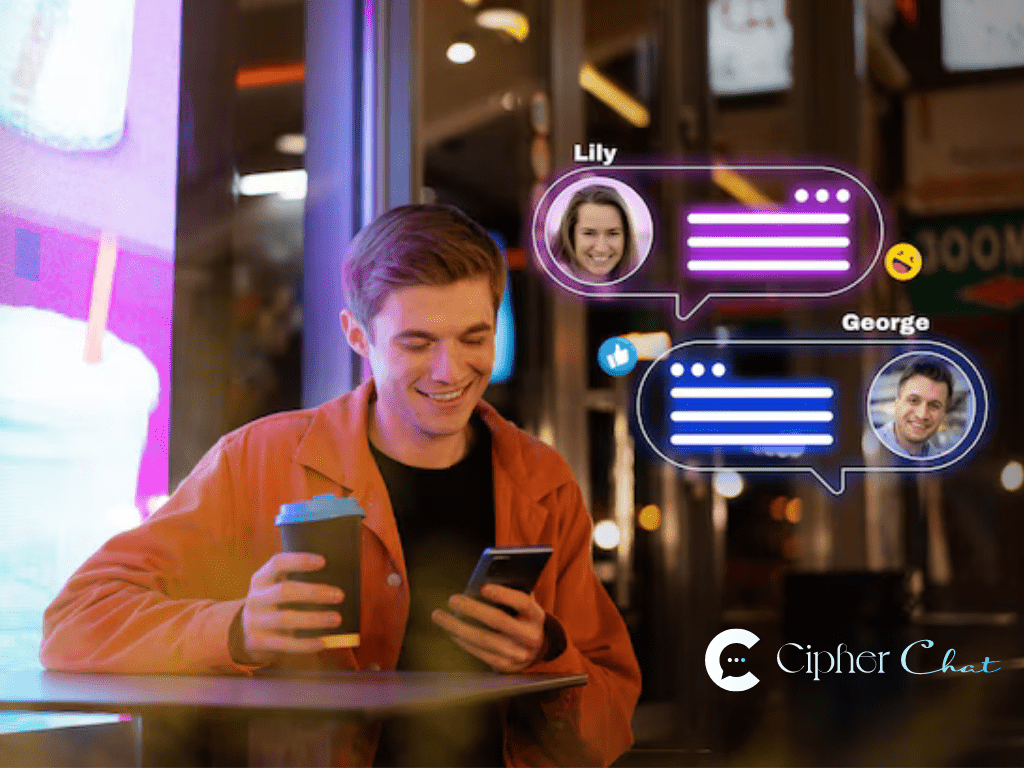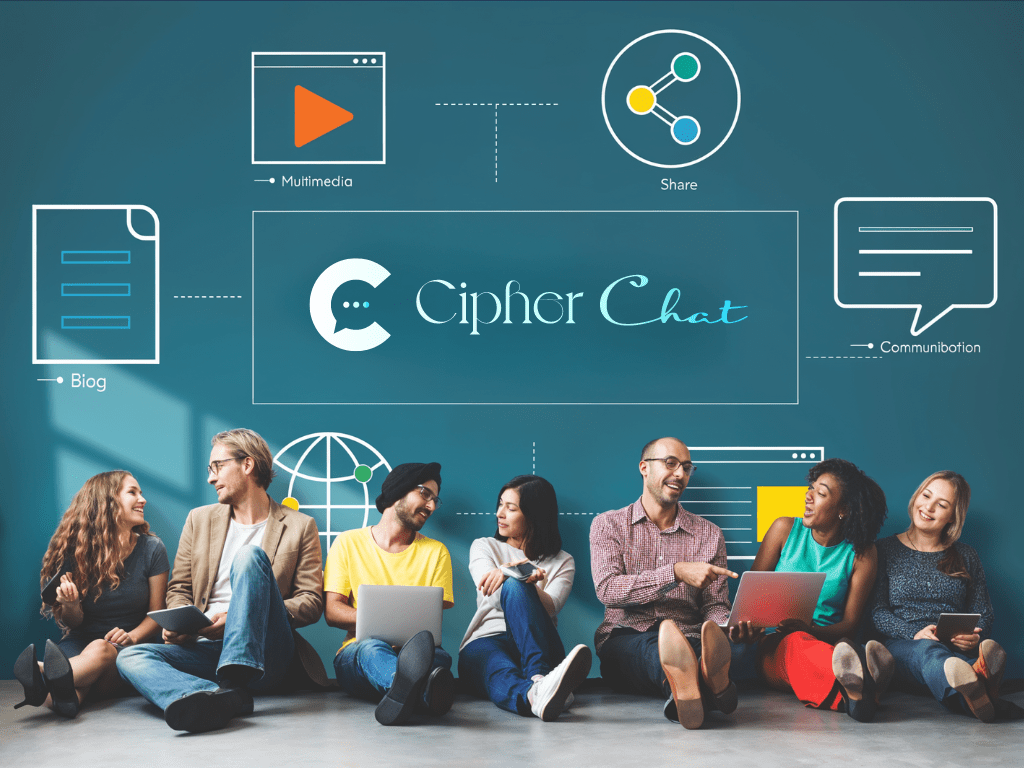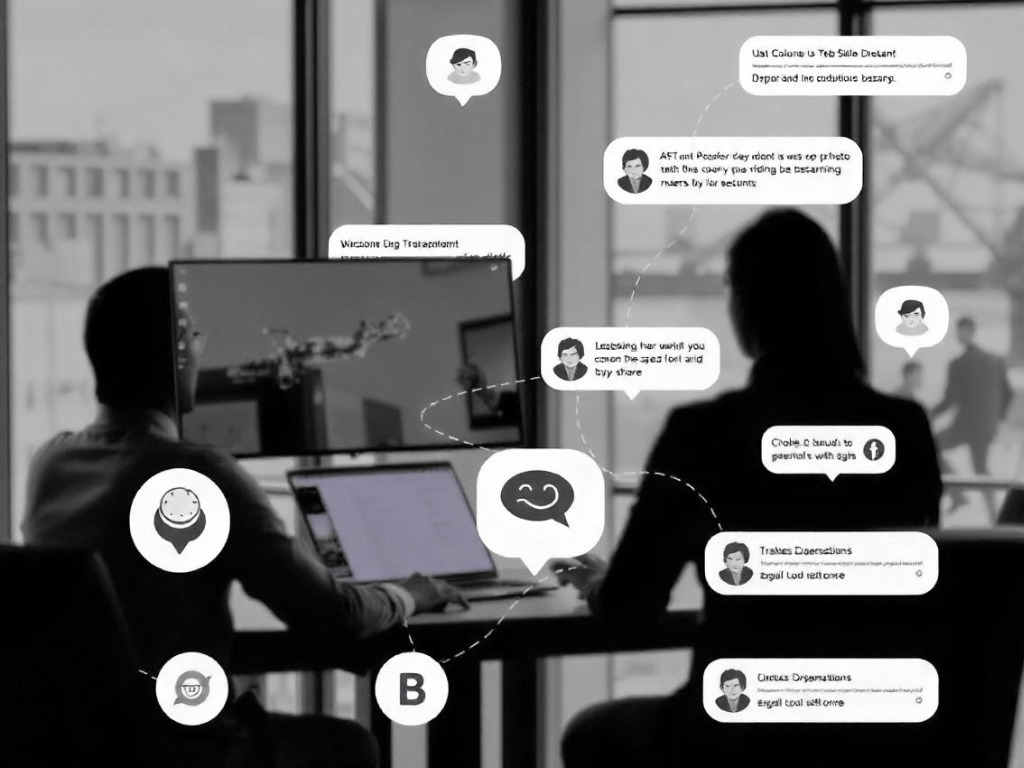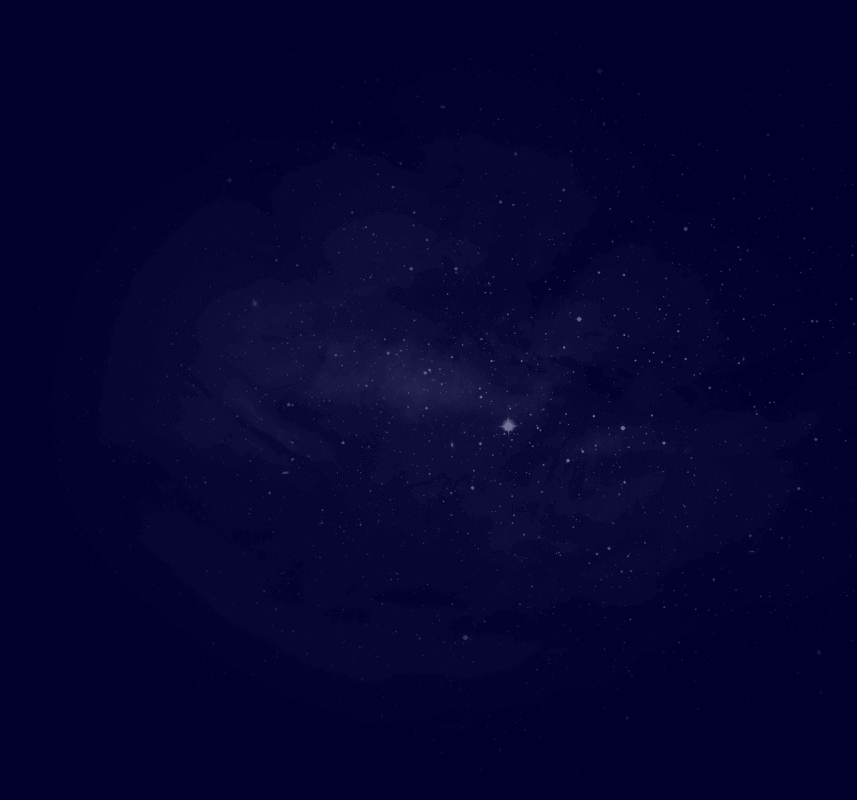
Have you ever experienced a frustrating customer support interaction where the chat system didn’t seem to understand your issue? You’re not alone. As businesses grow and customer needs evolve, traditional, out-of-the-box chat solutions often fail to keep up. Custom chat settings, tailored specifically to your business and your audience, are essential for providing efficient, engaging customer support.
In this article, we will explore how custom chat settings can help your business streamline customer support, provide more personalized experiences, and ultimately increase customer satisfaction. We’ll cover the benefits of customization, essential features to include, and actionable steps to optimize your chat system.
The Importance of Customizing Chat for Customer Support
Customer support isn’t one-size-fits-all, and your chat settings shouldn’t be either. Different industries, target audiences, and even individual users require a tailored approach to communication. Custom chat settings allow businesses to offer more precise and efficient solutions, reducing wait times and increasing engagement.
1. Tailoring the Experience to Meet User Needs
When customers feel that they are getting a personalized response, their satisfaction increases. Using custom settings, you can modify the chat interface to ask specific questions, route inquiries to the right department, and even recognize returning users.
- Tip: Integrate your CRM with your chat system to provide personalized greetings and context-aware responses based on previous interactions.
2. Reducing Response Times
Custom chat settings help you automate repetitive tasks while ensuring that more complex queries are directed to human agents quickly. This can dramatically cut down on response times and keep customers happy.
- Example: A software company reduced its support response times by implementing a chatbot that handled routine troubleshooting questions, leaving agents free to focus on more advanced issues.
Essential Custom Chat Settings to Optimize Customer Support
Now that we understand why customization is important, let’s dive into the essential features that can transform your customer support experience.
1. Automated Responses for FAQs
Setting up automated responses for frequently asked questions can drastically reduce response times. By programming your chat system to automatically respond to common queries, you free up your support team for more critical tasks.
- Example: An e-commerce business can set up its chat to automatically handle queries related to shipping policies, return procedures, and payment options.
2. Multi-Language Support
If your business operates in multiple countries, multi-language support is crucial. By tailoring your chat settings to handle different languages, you can ensure that all customers receive the help they need in their native language.
- Tip: Ensure that your chat interface automatically detects the user’s preferred language based on their location or browser settings, and switch seamlessly.
3. AI-Driven Suggestions
With AI-powered suggestions, your chat system can predict customer needs based on previous interactions or current behavior on your site. This level of customization can enhance the user experience, making it easier for customers to get the information they need without unnecessary friction.
- Example: A financial services firm could use AI-driven chat to help users navigate complex issues like account setup or loan applications, providing tailored advice based on the customer’s profile.

Real-Life Example: How FixIT Optimized Support with Custom Chat
FixIT, a home services company, was struggling with managing the high volume of customer queries regarding service bookings and technician availability. They implemented a custom chat solution that allowed users to schedule appointments, track technician status, and even provide feedback directly within the chat.
The results?
- 30% reduction in call center volume
- 50% faster response times to customer inquiries
- Higher satisfaction rates due to personalized interaction and reduced wait times
By integrating custom chat features with their scheduling system, FixIT optimized their customer support experience, making it easier for customers to access services.
How Could It Be Better? Advanced Customization Tips for Optimizing Chat Support
Custom chat settings are a great start, but there’s always room for improvement. Here are some advanced tips for optimizing your system even further:
1. Personalize the Chat Flow Based on User Data
Using CRM data or user behavior, you can dynamically adjust the chat flow to better meet customer needs. For example, returning customers can be greeted by name, and previous chat history can be referenced to provide continuity.
2. Implement Proactive Chat
Instead of waiting for customers to reach out, implement proactive chat settings that prompt users to engage based on their browsing behavior. For example, if a customer spends a long time on a product page, a chatbot can pop up and offer help with any questions they may have.
3. Real-Time Reporting and Analytics
Customizing your chat system to include real-time reporting on customer interactions helps your team identify areas for improvement and track performance. This can be especially useful for identifying trends in customer complaints and addressing them before they escalate.
- Tip: Use real-time analytics to monitor key metrics such as response time, chat resolution rate, and customer satisfaction.
The Risks of Not Customizing Your Chat System
Failure to implement custom chat settings could have a direct impact on your customer experience. Here’s what could happen:
- Slow Response Times: Without automation and smart routing, customers may experience long wait times, leading to frustration and lower satisfaction rates.
- Impersonal Interactions: Using a generic chat system that doesn’t recognize user data or offer personalized responses can result in impersonal interactions that fail to engage customers.
- Missed Opportunities for Improvement: Without customization, you miss out on key insights and opportunities to optimize the customer journey, losing potential sales or loyalty.
Best Practices for Setting Up Custom Chat Settings
Ready to optimize your customer support system? Follow these best practices to get started:
1. Identify Core Customer Support Goals
Before setting up your custom chat settings, clarify what your primary customer support goals are. Do you want to reduce response times, improve resolution rates, or increase customer engagement? Your chat settings should be designed to align with these goals.
- Tip: Prioritize features that help you meet your support goals, such as automated routing, FAQ integration, and live agent support.
2. Train Your Support Team
While automation and AI can handle routine inquiries, your support team still plays a critical role in resolving complex issues. Ensure that your team is well-versed in the chat system’s capabilities and can take over when needed.
3. Test and Iterate
Once you’ve set up your custom chat settings, it’s important to continually test and refine the system. Gather feedback from users and monitor performance metrics to ensure that your chat system is delivering the desired results.
Table of Contents
Optimizing customer support with custom chat settings is no longer a luxury—it’s a necessity. Businesses that leverage tailored chat solutions can significantly improve response times, customer satisfaction, and engagement. By implementing key features like automated responses, multi-language support, and AI-driven suggestions, you can create a seamless and personalized customer experience that sets your business apart.