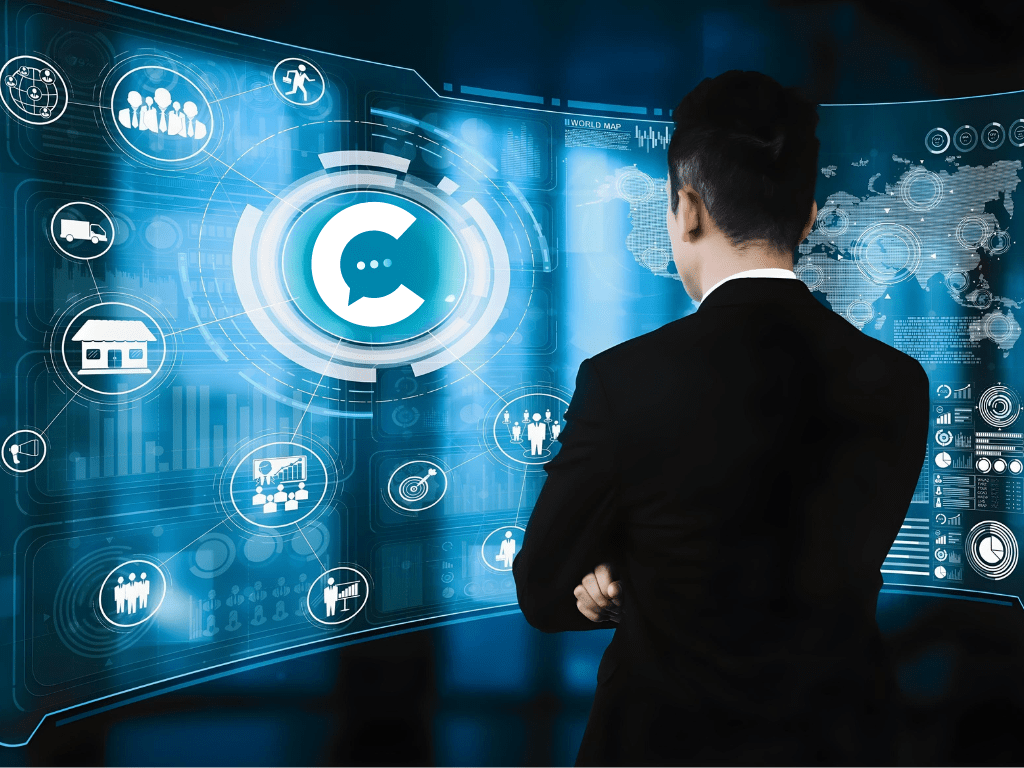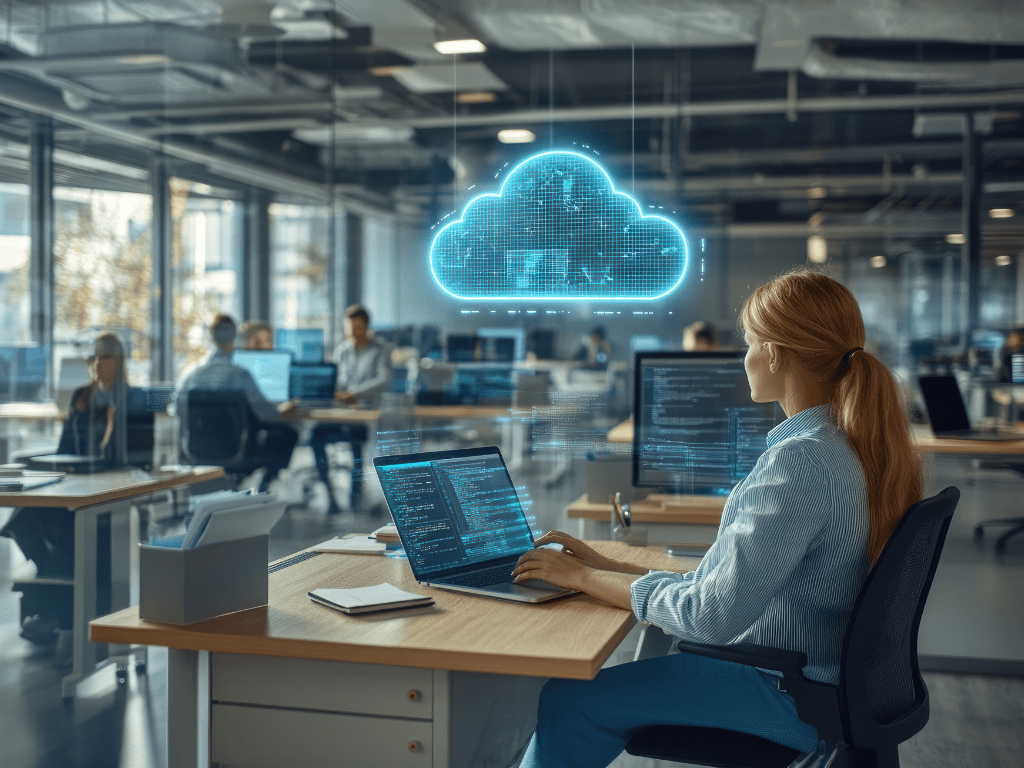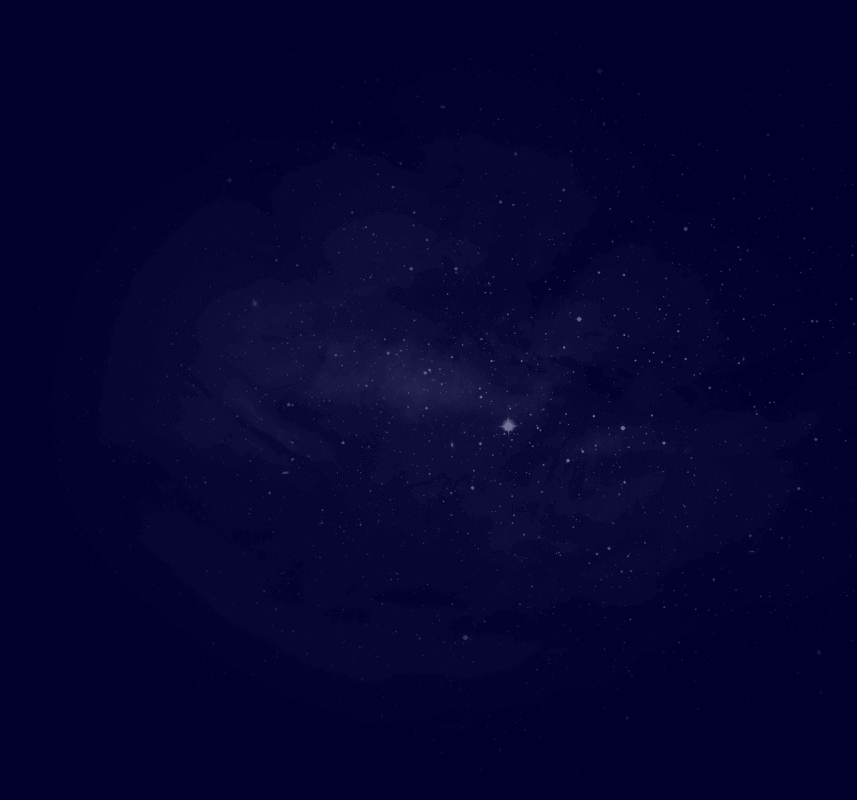
In today’s fast-paced digital environment, effective communication is more crucial than ever, especially when it comes to integrating chat solutions seamlessly across platforms. Whether you’re building a mobile app, web application, or SaaS platform, ensuring that users can communicate effortlessly with each other is critical for engagement and satisfaction.
Have you ever faced challenges in trying to integrate chat functionality into your platform and make it work seamlessly across devices? If so, you’re not alone. Many businesses struggle to choose the right tools to enable smooth, real-time communication. This is where APIs (Application Programming Interfaces) come into play, offering a flexible, scalable solution for seamless chat integration.
Let’s dive into how APIs for Seamless Chat Integration, make your platform more powerful, connected, and user-friendly.
Why Seamless Chat Integration is Important
Before exploring the various APIs available, it’s essential to understand the importance of seamless chat integration:
- Enhanced User Experience: Users expect smooth and real-time communication across multiple devices, whether they are using a mobile app, desktop, or web platform. Seamless integration ensures uninterrupted conversations, improving user satisfaction.
- Boosted Engagement: Platforms that offer real-time chat integration keep users more engaged, increasing the likelihood of customer retention.
- Improved Collaboration: Whether for team communication or customer support, seamless chat integration allows better collaboration, ensuring all team members or customers stay connected.
- Flexibility Across Platforms: APIs enable chat functionality to work smoothly across different operating systems and devices, giving users the freedom to interact on their preferred devices without missing critical messages.
The Role of APIs in Chat Integration
APIs act as the communication bridge between different systems. When it comes to integrating chat into your platform, APIs facilitate real-time data exchange, user management, and message synchronization across platforms.
Key Benefits of Using APIs for Chat Integration:
- Scalability: APIs allow your chat feature to grow alongside your platform, supporting more users and handling increased traffic without compromising performance.
- Customization: With the right API, you can customize chat features to meet your platform’s specific needs, such as real-time notifications, media sharing, and data encryption.
- Security: APIs often come with built-in security features, such as end-to-end encryption and user authentication, ensuring that conversations remain private and secure.
- Cross-Platform Compatibility: APIs ensure seamless communication across different devices and platforms, so users can switch between devices while keeping their conversations intact.
Top APIs for Seamless Chat Integration
Now that we understand the benefits, let’s explore some of the top APIs that offer seamless chat integration, helping businesses enhance their communication features without compromising performance or security.
1. WebSockets API
WebSockets is a protocol that allows real-time, two-way communication between a client and a server. It’s widely used for chat applications due to its efficiency in handling real-time updates. Unlike traditional HTTP requests, WebSockets keeps the connection open, allowing messages to be sent and received instantly.
Advantages:
- Real-time synchronization
- Low-latency communication
- Works across multiple platforms
2. Firebase Realtime Database API
Firebase provides an excellent set of tools for building real-time chat functionality, especially for mobile apps. Its real-time database allows for real-time syncing of messages, ensuring that all users see updates instantly, regardless of the platform they are using.
Advantages:
- Cloud-hosted database for real-time syncing
- Scalable for large user bases
- Easy integration with mobile apps (iOS, Android)
3. Twilio Chat API
Twilio is one of the most popular APIs for adding chat functionality to any platform. It provides real-time chat, user management, push notifications, and media-sharing capabilities. Twilio also offers flexible customization and robust security, making it a great choice for businesses seeking scalable solutions.
Advantages:
- Customizable chat experience
- End-to-end encryption
- Support for various features, such as push notifications and media sharing
4. Pusher Chatkit API
Pusher offers a suite of tools for building real-time communication features, including chat. Pusher Chatkit is designed to simplify the development of real-time messaging for both web and mobile applications. It’s highly customizable and scalable, making it a perfect fit for startups and enterprise-level platforms alike.
Advantages:
- Quick and easy setup
- Real-time synchronization
- Built-in security features for safe communication

Case Study: How “XYZ Education” Used APIs for Seamless Chat Integration
Let’s look at a real-world example of how APIs can transform user communication. XYZ Education, an e-learning platform, faced a significant challenge: students and instructors needed a reliable way to communicate, share resources, and collaborate on projects. However, their initial attempt at building an in-house chat solution resulted in synchronization issues and data security vulnerabilities.
Solution: XYZ Education integrated Firebase’s Realtime Database API for real-time chat synchronization across mobile and desktop applications. This allowed students and instructors to communicate in real-time without interruption, while also ensuring that all conversations were stored securely.
Results:
- User retention increased by 35%, as students appreciated the seamless, real-time communication.
- Security risks decreased, with end-to-end encryption safeguarding sensitive data.
- User satisfaction scores rose, as students could switch between mobile and desktop devices without losing track of conversations.
Best Practices for Implementing APIs for Chat Integration
To ensure a successful chat integration, consider these best practices:
1. Select the Right API
Different APIs offer different functionalities. Choose one that aligns with your platform’s specific needs, whether it’s real-time synchronization, enhanced security, or scalability.
2. Focus on Security
Chat functionality must prioritize user privacy and data security. Implement end-to-end encryption and user authentication to ensure all conversations are secure.
3. Optimize for Real-Time Communication
Users expect instant communication. Use APIs that support real-time synchronization, ensuring that messages, notifications, and updates are delivered without delay.
4. Test Across Multiple Platforms
Ensure that your chat integration works seamlessly across mobile apps, desktop software, and web applications. Consistent performance across platforms is critical for user satisfaction.
5. Ensure Scalability
Your chat integration should scale as your user base grows. Choose an API that can handle increasing traffic while maintaining performance.
Overcoming Challenges in Chat Integration
Integrating chat into your platform can come with challenges, such as handling large volumes of data or ensuring flawless synchronization. APIs can help overcome these challenges by offering built-in solutions for scalability, real-time updates, and security.
One potential challenge is data synchronization. Without the right API, users may experience delays in message delivery or find that conversations don’t update in real-time across devices. This can lead to frustration and abandonment of the platform. By choosing the right API (e.g., WebSockets or Firebase), you can ensure real-time data synchronization and a smooth user experience.
Table of Contents
APIs are the key to integrating chat seamlessly into any platform, offering the flexibility, scalability, and security needed to ensure smooth communication. Whether you’re building a mobile app, SaaS platform, or web-based solution, APIs like WebSockets, Firebase, Twilio, and Pusher provide the tools you need for real-time chat, cross-platform compatibility, and data security.
Don’t let communication breakdowns affect your platform’s user experience. By implementing the right API, you can ensure that users stay connected, no matter what device or platform they use.