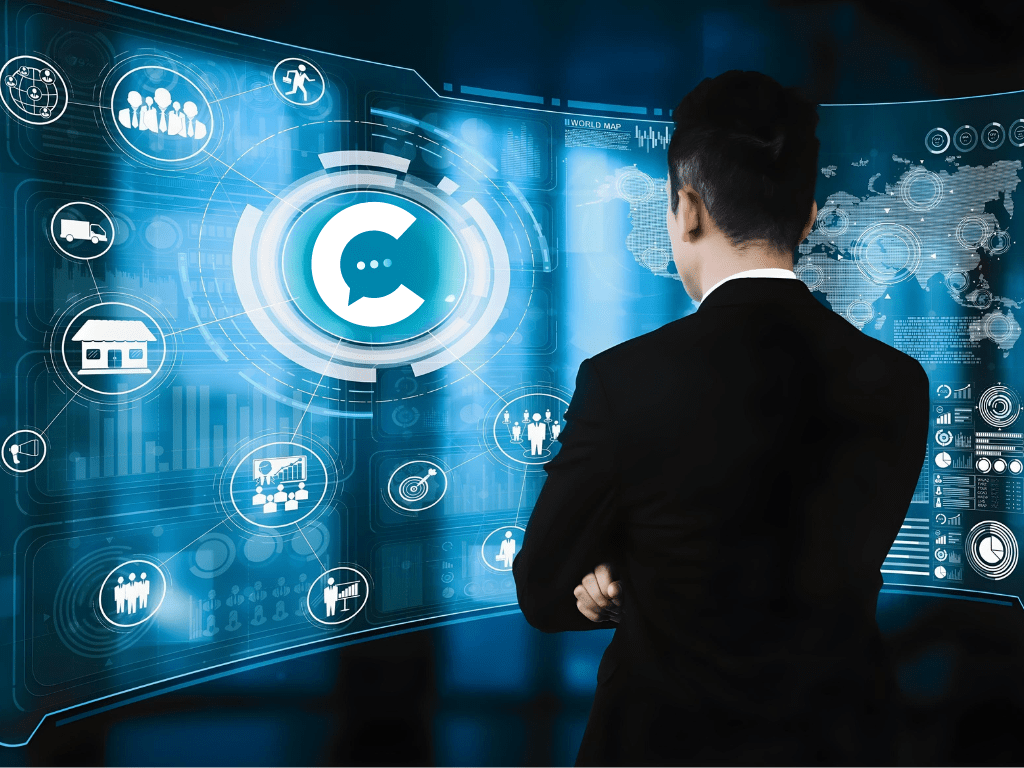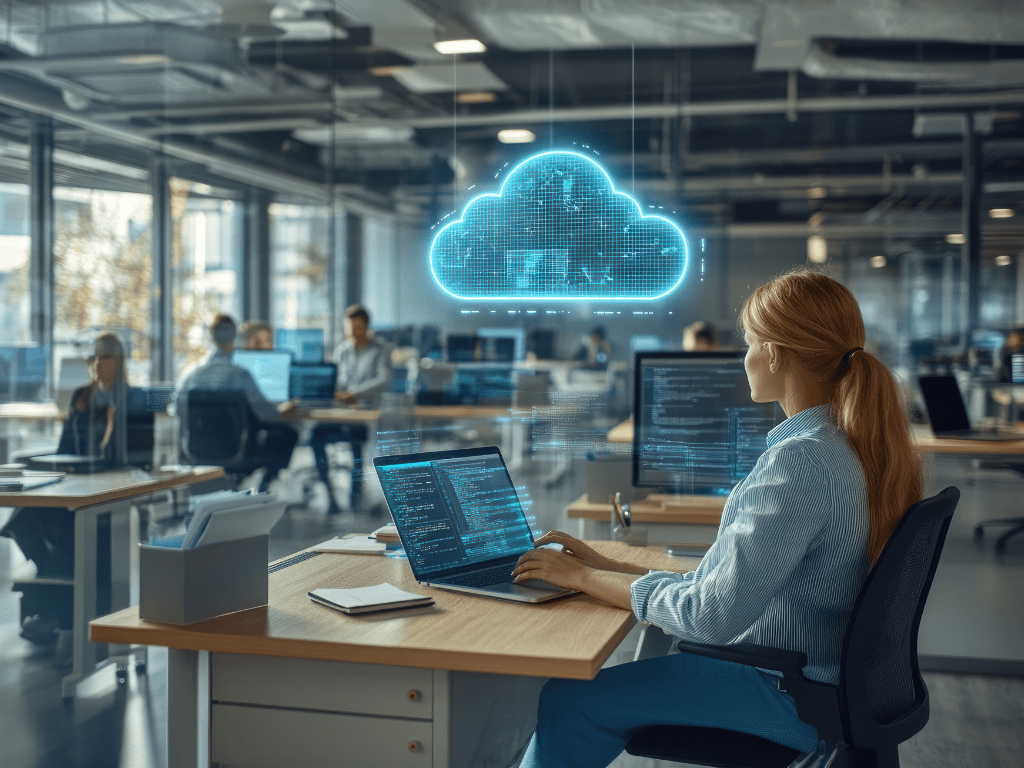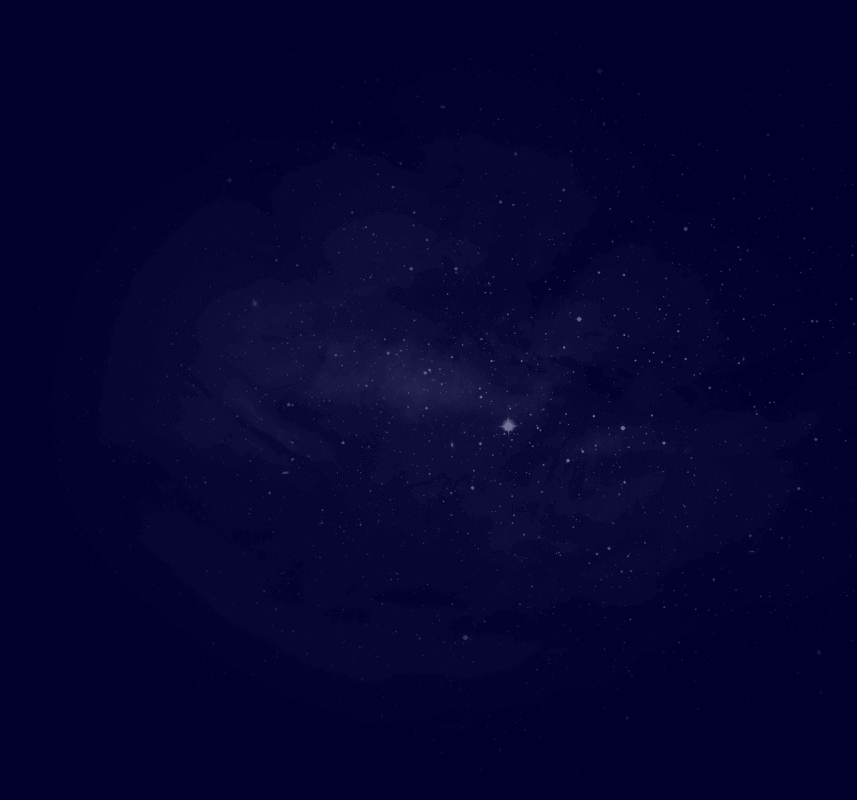
Have you ever wondered how streamlining communication could improve your business processes? In today’s fast-paced world, integrating chat functionality with your ERP (Enterprise Resource Planning) system can transform how your team collaborates and responds to customers. This seamless integration enables businesses to centralize communications, ensuring that employees have the tools they need to respond promptly and effectively.
From enhanced customer service to improved internal communication, chat integration with ERP systems is a game-changer for businesses looking to stay ahead. But what does this integration look like, and how can it benefit your business? This article will explore everything you need to know about streamlining chat integration with ERP systems and how it can business operations.
Why Chat Integration is Essential for ERP Systems
ERP systems serve as the backbone of most modern businesses, managing everything from supply chain logistics to financial data. However, one key challenge that businesses often face is the lack of real-time communication within these systems. That’s where chat integration comes into play.
1. Real-Time Communication for Quick Decision-Making
Integrating chat with ERP systems allows for immediate communication, enabling faster decision-making. Teams can address issues, request updates, and collaborate in real time without needing to leave the ERP environment.
2. Enhanced Collaboration Across Departments
In large businesses, different departments use the ERP system for varying purposes—whether it’s inventory management, customer relations, or human resources. Chat integration allows for smooth inter-departmental communication, breaking down silos and ensuring everyone is on the same page.
3. Improved Customer Support
Customer-facing teams can use chat integration to interact with customers while accessing relevant ERP data. This allows for quick responses to inquiries and issues, making customer support more efficient and improving satisfaction.
4. Better Documentation and Transparency
With chat integrated into your ERP system, every conversation, file exchange, and decision can be documented within the system. This creates a transparent record of communication that can be easily referenced in the future.
How to Streamlining Chat Integration with ERP Systems
Integrating chat into an ERP system doesn’t have to be complicated. By following best practices and leveraging the right tools, businesses can achieve seamless integration that enhances communication without disrupting existing workflows.
1. Choosing the Right Chat API
A reliable chat API is the foundation of seamless integration. When choosing an API, ensure it is compatible with your ERP system and offers the features you need for your specific use case.
What to Look for in a Chat API:
- Scalability: Can it support the growth of your business as your team and user base expand?
- Security: Does the API provide encryption and secure communication channels to protect sensitive data?
- Integration Ease: How easily can it be integrated into your ERP system? Does it require custom coding, or is there a plug-and-play solution?
- Customizable Features: Can the chat API be tailored to your business needs, such as user roles, permissions, and workflows?
2. Integrating Chat for Internal Communication
One of the most valuable use cases of chat integration within an ERP system is enhancing internal communication. Teams can use chat to quickly resolve issues, share updates, or seek approvals, all while staying within the ERP system.
Key Integration Points:
- Task Management: Use chat to communicate updates on assigned tasks or project milestones.
- Supply Chain Coordination: Team members from different locations can collaborate on supply chain management in real-time.
- Finance & HR: Allow finance and HR teams to answer queries or process approvals directly within the ERP.
3. Leveraging Chat for Customer-Facing Operations
Customer-facing teams can significantly benefit from chat integration. Whether it’s sales, customer service, or technical support, having a chat tool linked to the ERP system means that all relevant customer data is accessible during interactions.
Best Practices:
- Quick Response to Queries: Use real-time chat to resolve customer issues faster by accessing order status, invoices, or inventory data.
- Automated Chatbots: Incorporate AI-driven chatbots to handle routine queries such as order tracking or product information, freeing up time for your team.
- Centralized Data Access: Allow customer service agents to pull data from the ERP system while chatting with customers, providing personalized support.
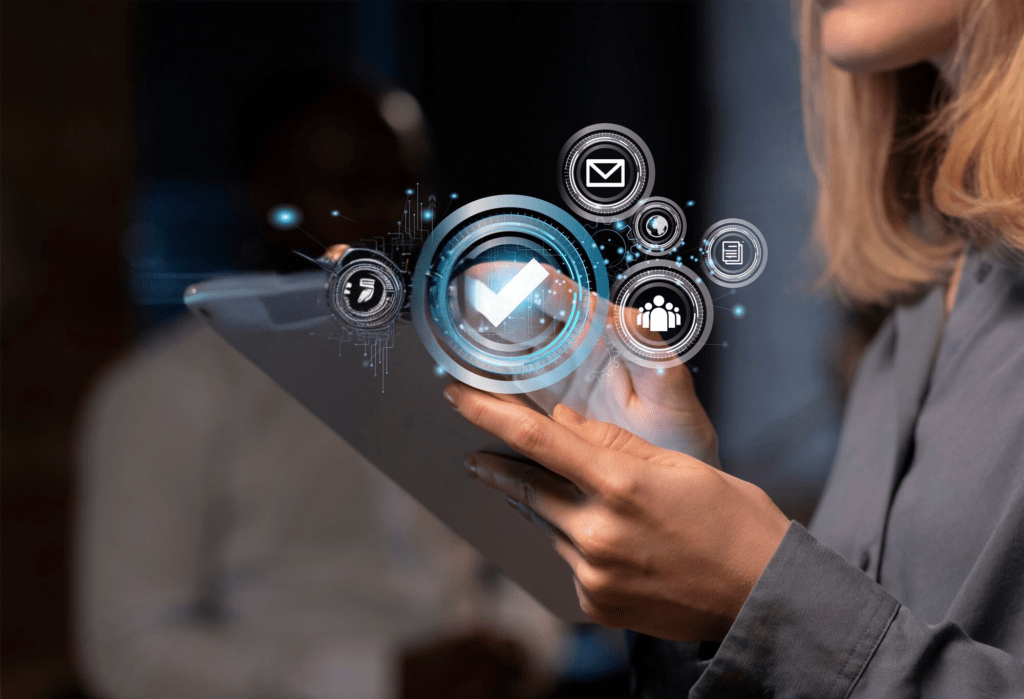
Real-Life Example: How “GreenLeaf Electronics” Enhanced Productivity with Chat-ERP Integration
GreenLeaf Electronics, a mid-sized electronics manufacturer, struggled with delayed internal communication. Their ERP system handled everything from inventory to HR, but there was no easy way for employees to communicate within the system. As a result, order processing and inventory management often faced delays due to inefficient communication.
Solution: GreenLeaf Electronics integrated a chat API directly into their ERP system, allowing employees from different departments to communicate in real-time. The integration made it easy to discuss inventory updates, shipping statuses, and employee queries—all within the ERP.
Results:
- 30% Improvement in Order Fulfillment Times: By streamlining communication within the ERP system, order processing times improved significantly.
- Increased Employee Productivity: Employees saved time by communicating directly within the system instead of relying on external chat applications or emails.
- Better Inventory Management: Real-time updates between the inventory and sales teams helped avoid stockouts and reduced inventory discrepancies.
Lesson: For businesses like GreenLeaf Electronics, integrating chat into ERP systems can dramatically improve operational efficiency by facilitating real-time, cross-departmental communication.
Best Practices for Streamlining Chat-ERP Integration
To get the most out of your chat integration, follow these best practices:
1. Centralize Communication
Ensure that all key departments—such as sales, finance, inventory, and customer service—can use the chat feature within the ERP system. Centralizing communication reduces the need for third-party tools and ensures that all conversations are recorded in one place.
2. Automate Repetitive Tasks
Integrate chatbots or automated workflows to handle routine tasks such as order status updates, payment confirmations, or supply chain notifications. This not only saves time but also frees up your team to focus on more complex tasks.
3. Maintain Security and Compliance
Ensure that your chat integration adheres to all necessary data security and compliance requirements. This is particularly important if your business handles sensitive data such as financial records or customer personal information. Look for chat APIs that offer encryption and secure data storage.
4. Encourage Team Collaboration
Train your employees to use the chat system effectively. Encourage team members from different departments to collaborate through the ERP-integrated chat for faster resolutions and smoother operations.
Overcoming Common Challenges in Chat-ERP Integration
While the benefits of integrating chat with ERP systems are significant, there are common challenges that businesses may face during the process:
1. Data Silos:
If your ERP system has data silos, integrating chat can be challenging. Ensure that your system supports cross-departmental access to the necessary data points for effective communication.
2. Resistance to Change:
Introducing new tools or changing existing workflows may be met with resistance from employees. Offering training and demonstrating the benefits of chat integration can ease this transition.
3. API Compatibility:
Ensure that the chat API you choose is compatible with your ERP system. Some older ERP systems may require custom development work to enable integration, which can be more time-consuming.
Table of Contents
Streamlining chat integration with ERP systems is a powerful way to improve communication, collaboration, and productivity across your business. Whether it’s for internal communication between departments or improving customer service interactions, this integration enhances efficiency and saves time.
By following best practices—such as choosing the right chat API, ensuring secure communication, and automating routine tasks—your business can get the most out of this integration and see significant operational improvements.
Call to Action: Ready to boost your business efficiency with chat-ERP integration? Explore how our custom solutions can help your team collaborate seamlessly and improve customer support. Contact us today!