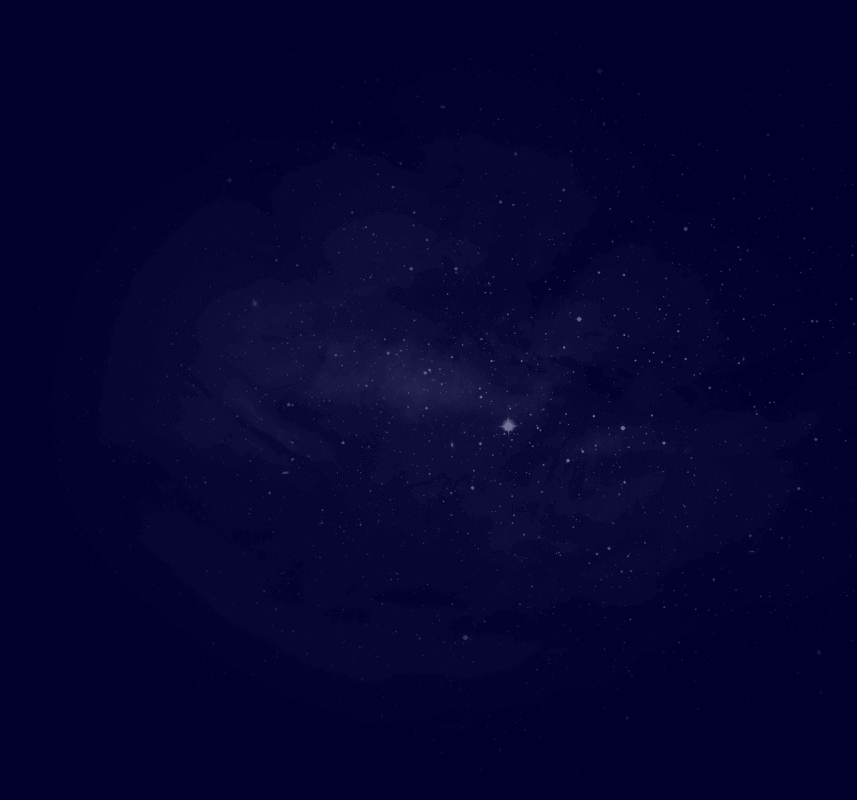
- Troubleshooting Made Easy with
- Features & Functionality
- Advanced Configuration
- Setup & Installation
- Security & Privacy
- Integration & API
- Pricing & Billing
- Customization & Branding
- Support & Troubleshooting
- User Management
- Mobile Access
- Data Analytics & Reporting
- Compliance & Legal
- Updates & Maintenance
- User Onboarding
For more information on using CipherChat on mobile devices, visit our mobile app guide or contact our support team. Join us today to experience secure and efficient communication on the go.
Logging out of the CipherChat mobile app is simple. Navigate to the settings menu and select “Log Out.” This will securely close your session and protect your data.
Yes, the CipherChat mobile app allows you to access your full chat history, ensuring that you have all the information you need at your fingertips, no matter where you are.
If you encounter any issues with the mobile app, try restarting the app or checking for updates. If the problem persists, our support team is available to assist you.
Notification settings can be customized directly within the CipherChat mobile app. You can choose how and when you receive alerts, ensuring that you stay informed without being overwhelmed.
Yes, all your data and communications are synced across devices, so you can seamlessly switch between the mobile app and desktop version without missing a beat.
Security is a top priority for CipherChat, and the mobile app is no exception. The app uses advanced encryption and secure authentication methods to protect your data and communications on mobile devices.
The CipherChat mobile app supports most of the platform’s features, including real-time messaging, file sharing, and notifications. We continuously update the app to ensure that mobile users have access to all the essential functionalities.
The CipherChat mobile app is available for download on both the Apple App Store and Google Play Store. Simply search for “CipherChat,” download the app, and log in with your credentials to start using it.
Yes, CipherChat is fully optimized for mobile devices, including smartphones and tablets. Our mobile app ensures that you can stay connected and manage communications on the go, with all the features of the desktop version.
