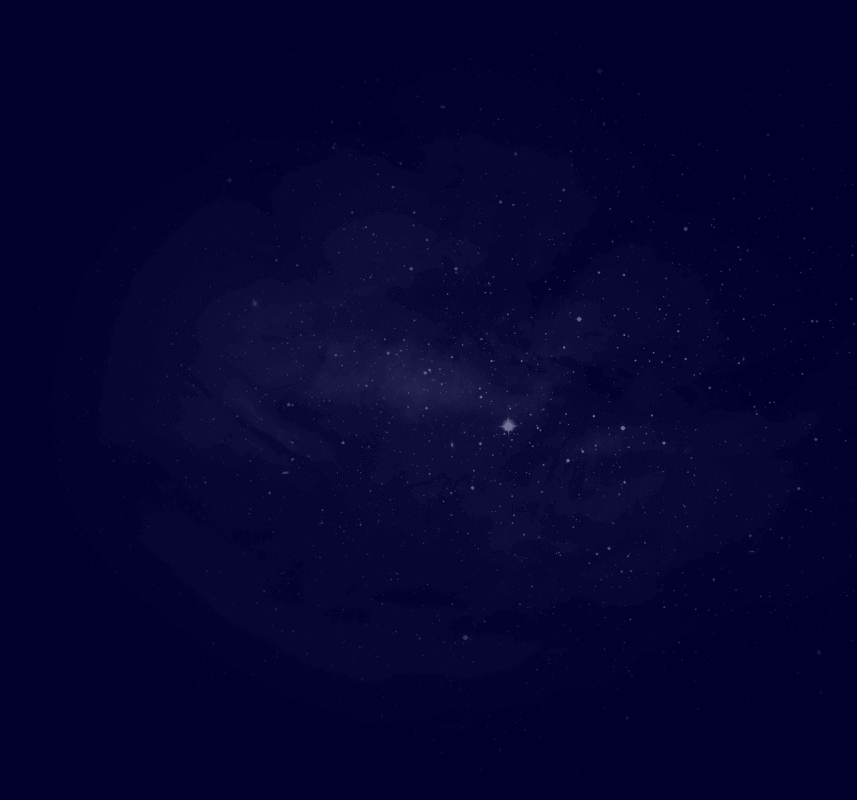
- Troubleshooting Made Easy with
- Features & Functionality
- Advanced Configuration
- Setup & Installation
- Security & Privacy
- Integration & API
- Pricing & Billing
- Customization & Branding
- Support & Troubleshooting
- User Management
- Mobile Access
- Data Analytics & Reporting
- Compliance & Legal
- Updates & Maintenance
- User Onboarding
If you need assistance with setup, you can access our detailed FAQ section, user guides, or contact our support team directly. Join us for a seamless setup experience.
Absolutely. CipherChat allows for extensive customization during the installation process, including setting up user roles, permissions, and notification preferences to match your business requirements.
The setup process for CipherChat is quick and efficient, typically taking only a few minutes to complete. Once set up, you can start communicating and collaborating immediately.
Yes, CipherChat offers both cloud-based and on-premises deployment options, allowing you to choose the setup that best fits your business’s security and infrastructure needs.
If you encounter any issues during installation, our support team is available to assist you. We also offer troubleshooting guides in our support section to help resolve common setup issues.
Yes, CipherChat provides a comprehensive user guide and onboarding resources to help new users get started quickly. These materials cover everything from basic navigation to advanced features.
Yes, CipherChat supports seamless integration with existing systems such as CRMs, project management tools, and email platforms during the setup process, making it easy to incorporate into your current workflows.
CipherChat is compatible with most modern operating systems and devices. You’ll need a stable internet connection, and the platform supports popular browsers like Chrome, Firefox, and Safari.
Setting up CipherChat is straightforward. After signing up, you’ll be guided through the initial setup process, which includes configuring your account, adding users, and customizing your chat settings to suit your business needs.
