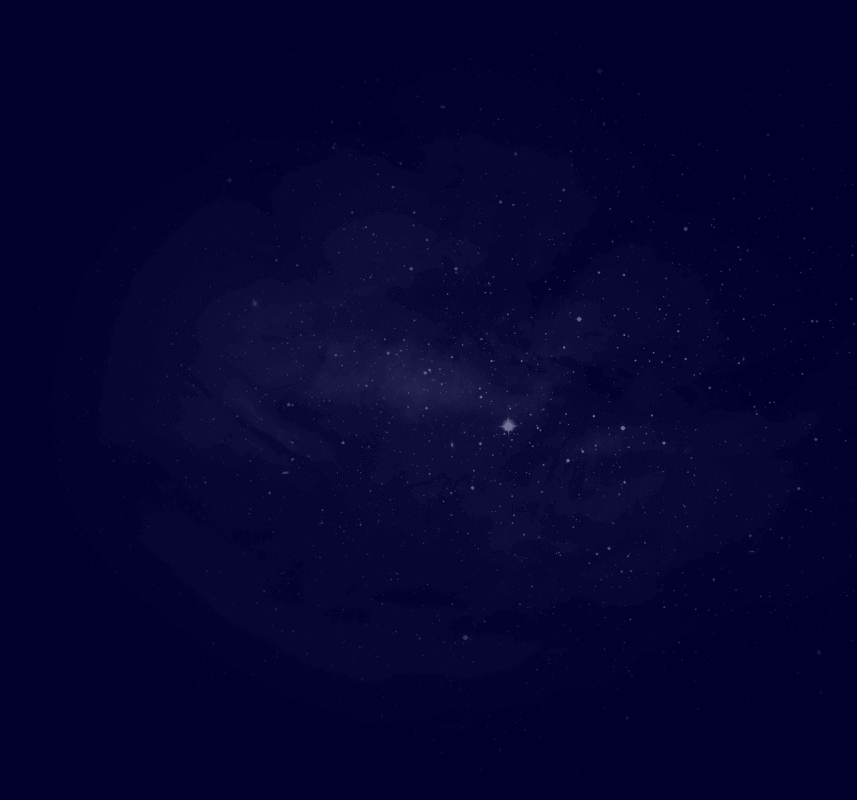

Transform Your Business Communication with
Our Business Chat features provides secure, scalable, customizable solutions for startups and SaaS providers. With CIPHER Chat, you can enhance communication and collaboration across your organization.

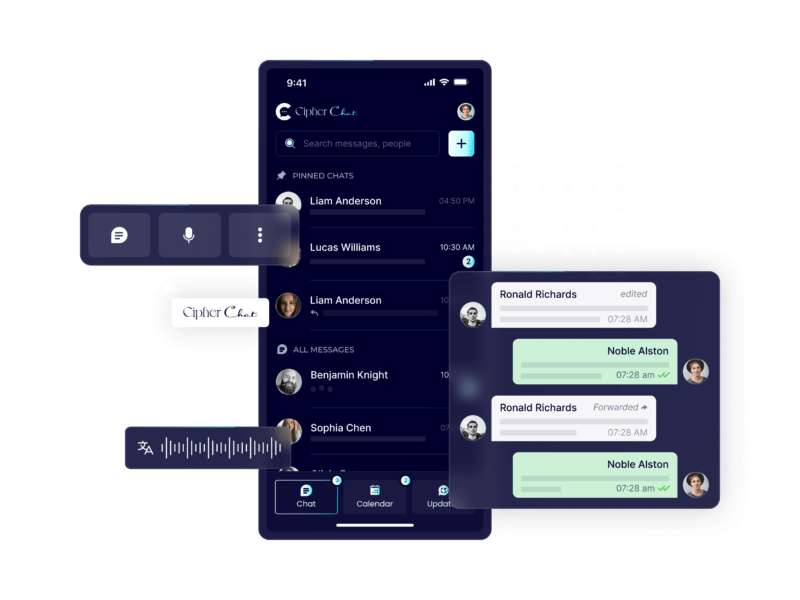
One-to-One Secure Messaging
One-to-one secure Messaging Facilitate private and encrypted messaging between two users, ensuring data security and privacy for sensitive business communications. Ideal for startups and SaaS platforms prioritizing secure client interactions.
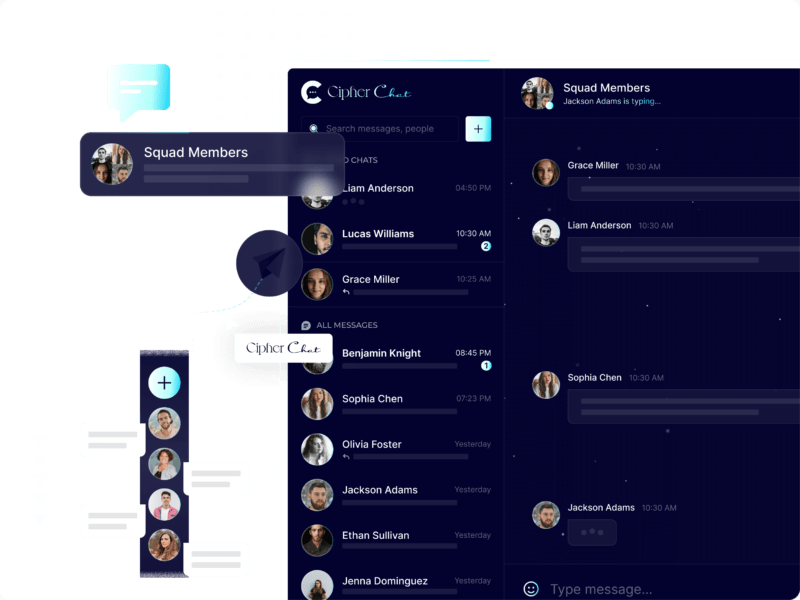
Business Group Chat
Business Group Chat facilitates seamless, real-time communication across teams, departments, and projects. This feature allows multiple users to participate in a single conversation, ensuring everyone involved in a project stays connected, informed, and engaged. Perfect for startups, SaaS companies, and growing businesses, Business Group Chat integrates smoothly with your existing systems, providing a secure and efficient way to collaborate on tasks, share updates, and manage workflows.
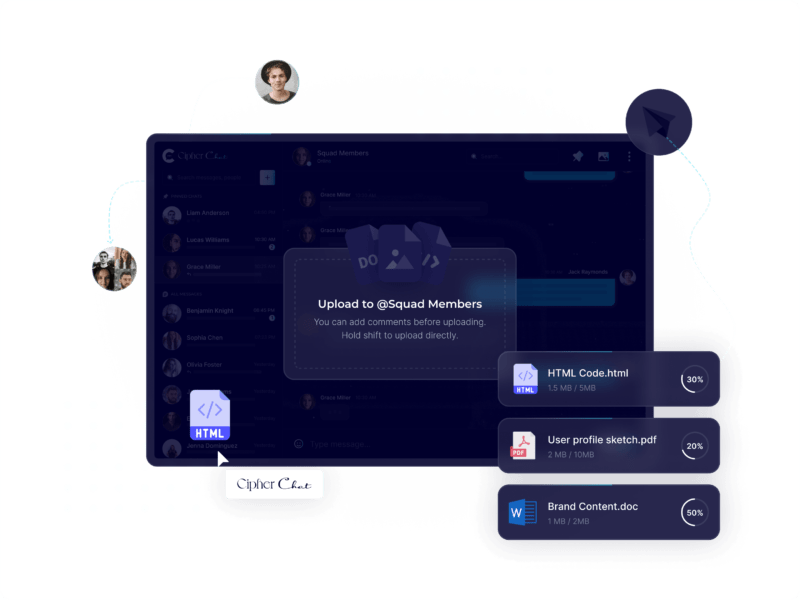
File Sharing for SaaS Teams
File Sharing for SaaS Teams is a feature designed to streamline the exchange of documents, images, and other files within your chat platform. It offers a secure and efficient way for team members to collaborate, share critical resources, and ensure everyone can access the latest information. This feature is precious for SaaS companies and startups, where rapid, seamless communication is crucial for project success. Integrating file sharing directly into your chat system, CipherChat eliminates the need for external tools, making collaboration more straightforward and secure.
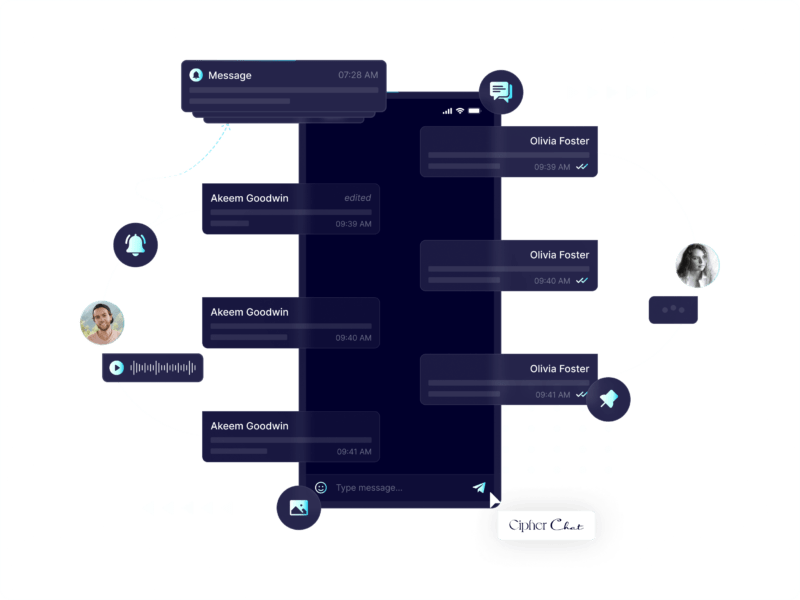
Real-Time Notifications
Real-time notifications are a critical feature designed to keep your team instantly informed about new messages, updates, and important events. In a fast-paced business environment, immediate awareness of developments is key to maintaining productivity and ensuring that tasks are completed on time. This feature is especially valuable for startups, SaaS companies, and businesses that rely on timely communication and quick decision-making. Real-time notifications integrate seamlessly with your existing workflows, ensuring that no important message or update goes unnoticed.
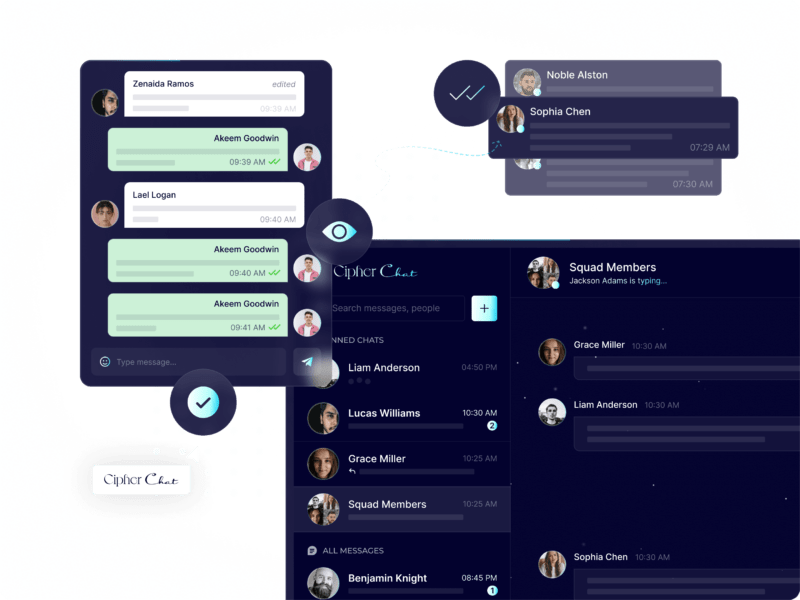
Read Receipts in the Business Chat
Read Receipts in the Business Chat is a crucial feature that allows users to see when their messages have been read by recipients. This feature enhances transparency and accountability in communication, ensuring that all parties are aware when information has been received and acknowledged. For businesses, this means that you can follow up on important messages with confidence, knowing that your team or clients have seen them. It’s an essential tool for improving communication efficiency, reducing misunderstandings, and keeping everyone on the same page. Track when messages have been read by recipients, providing transparency in communication and helping teams follow up on critical conversations. This feature is especially useful in customer service and sales environments.
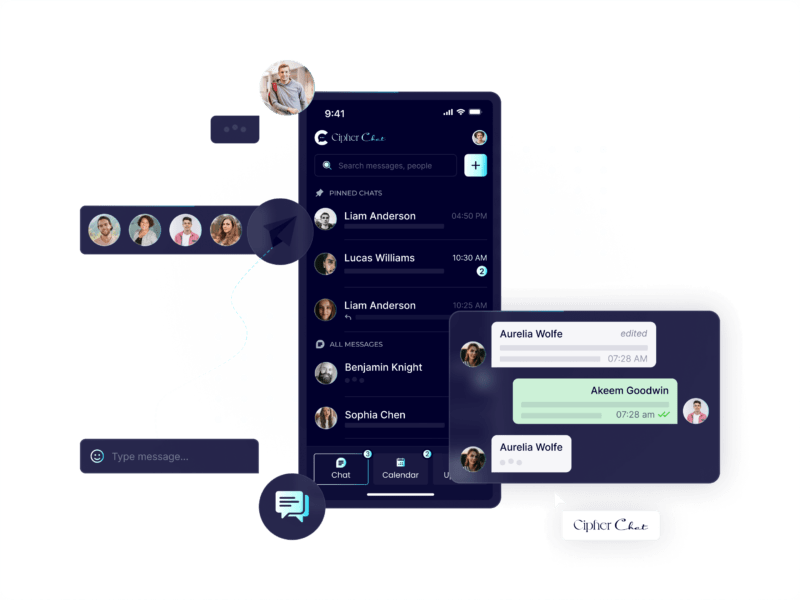
Typing Indicators
Typing Indicators is a feature designed to enhance real-time communication by displaying when someone is typing a message in a chat. This subtle yet powerful feature keeps conversations flowing smoothly by providing immediate feedback that a response is on the way. For businesses, especially those in fast-paced environments like SaaS companies and startups, Typing Indicators reduce the uncertainty that can arise during digital communication, ensuring that all parties remain engaged and informed throughout the conversation.
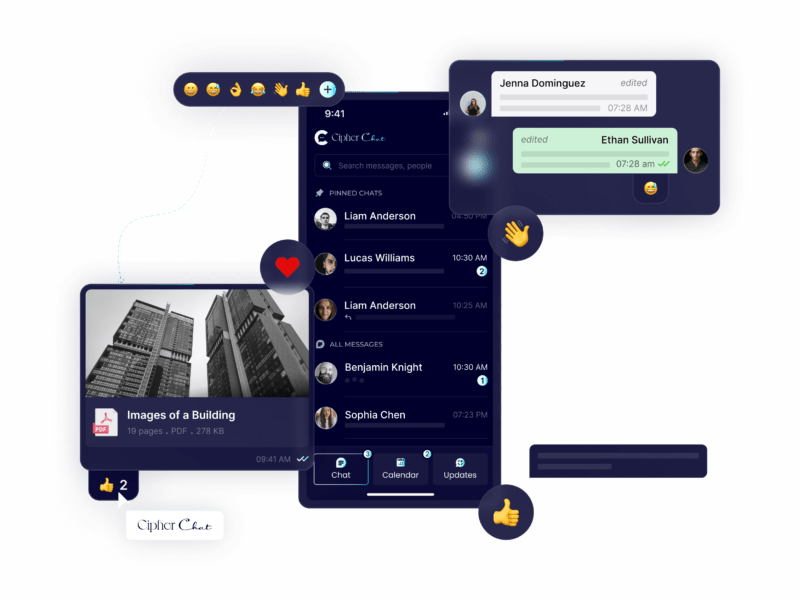
Custom Emojis and Branding
Custom Emojis and Branding is a feature designed to personalize and enhance your business communications by allowing the use of custom emojis that align with your brand identity. This feature not only adds a unique touch to your interactions but also reinforces brand consistency across all communication channels. For businesses, especially those in the SaaS and startup sectors, custom emojis can be a powerful tool for fostering engagement, making conversations more relatable, and expressing brand personality in a way that resonates with both internal teams and external clients.
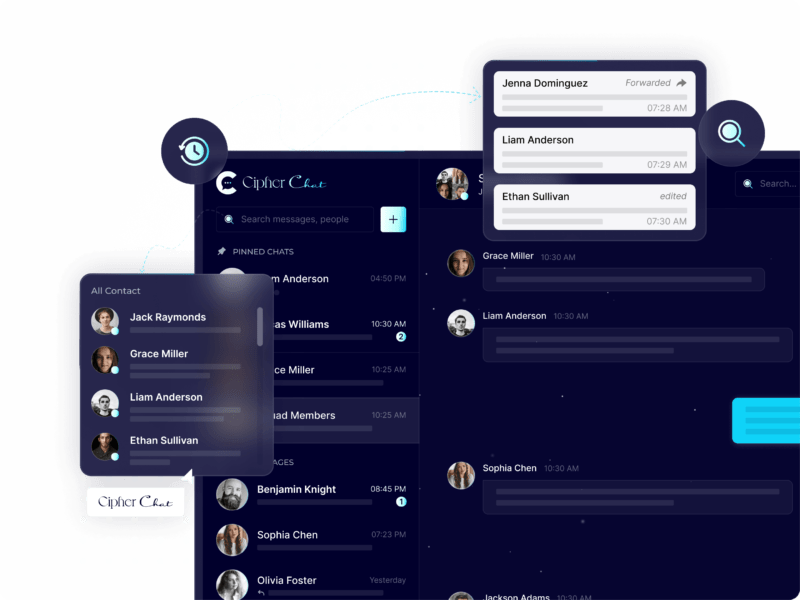
Advanced Message Search
Advanced Message Search is a powerful feature designed to help you quickly locate specific messages, files, or information within your chat history. Whether you’re searching for a critical piece of information from a past conversation or retrieving a document shared weeks ago, this feature makes it easy to find exactly what you need. Especially valuable for businesses, SaaS companies, and startups, Advanced Message Search enhances productivity by eliminating the time-consuming task of manually scrolling through chat logs. With precise search capabilities, this feature ensures that important information is always at your fingertips.
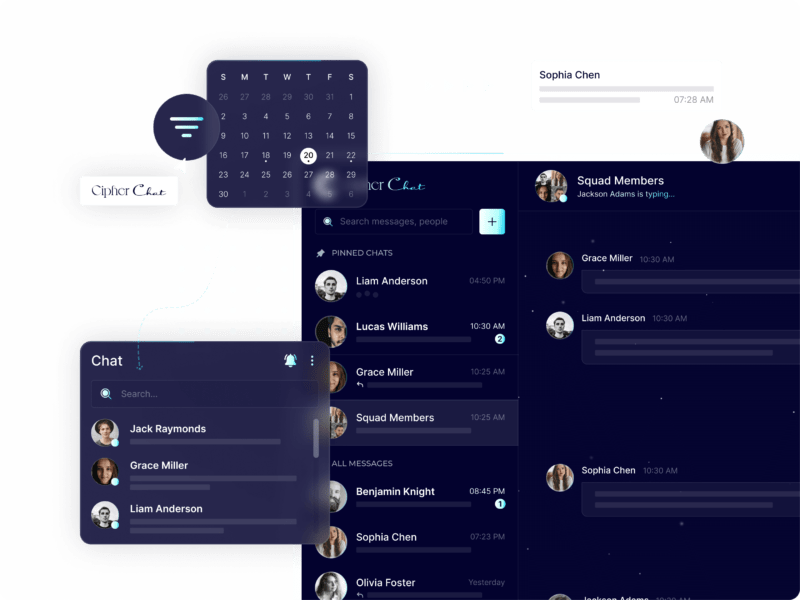
Comprehensive Chat History
Comprehensive Chat History is a powerful feature that allows businesses to keep a complete and organized record of all communications within their chat platform. This feature is precious for maintaining transparency, ensuring compliance, and facilitating easy retrieval of past conversations and shared files. For businesses, startups, and SaaS companies, having access to a detailed chat history is crucial for reviewing decisions, tracking project progress, and resolving disputes. With Comprehensive Chat History, you can rest assured that all your communication data is stored securely and is easily accessible whenever needed.
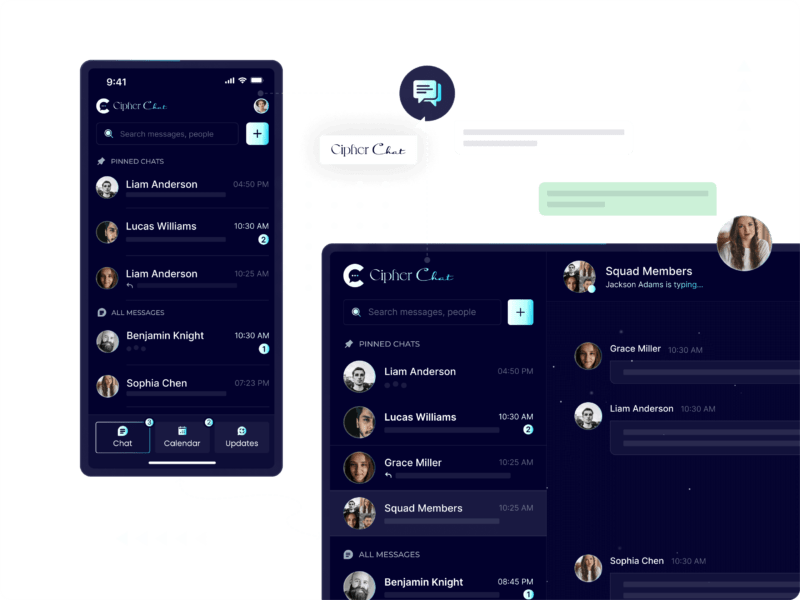
Multi-Device Business Chat
Multi-Device Business Chat is a feature designed to enhance the flexibility and accessibility of your business communication. This feature ensures that users can access and participate in chat conversations seamlessly across multiple devices—whether on a desktop, laptop, tablet, or mobile phone. For businesses, especially those with remote teams, on-the-go employees, or clients across different time zones, Multi-Device Business Chat provides the convenience and continuity necessary for maintaining consistent and efficient communication. With real-time synchronization across all devices, this feature allows users to stay connected and informed, no matter where they are.
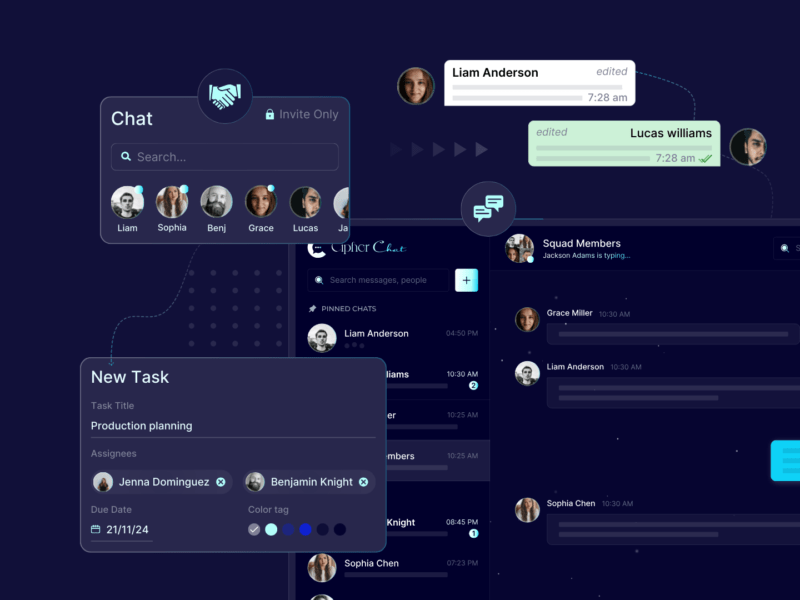
User Presence Indicators
User Presence Indicators are a vital feature that allows users to see the availability status of their colleagues and clients in real-time. This feature helps teams stay informed about who is online, busy, or away, ensuring that communication is timely and effective. For businesses, especially those with remote teams or across different time zones, User Presence Indicators provide a clear view of team availability, making it easier to coordinate meetings, discussions, and collaborative efforts. This feature enhances productivity by reducing delays and improving the overall flow of communication within the organization.
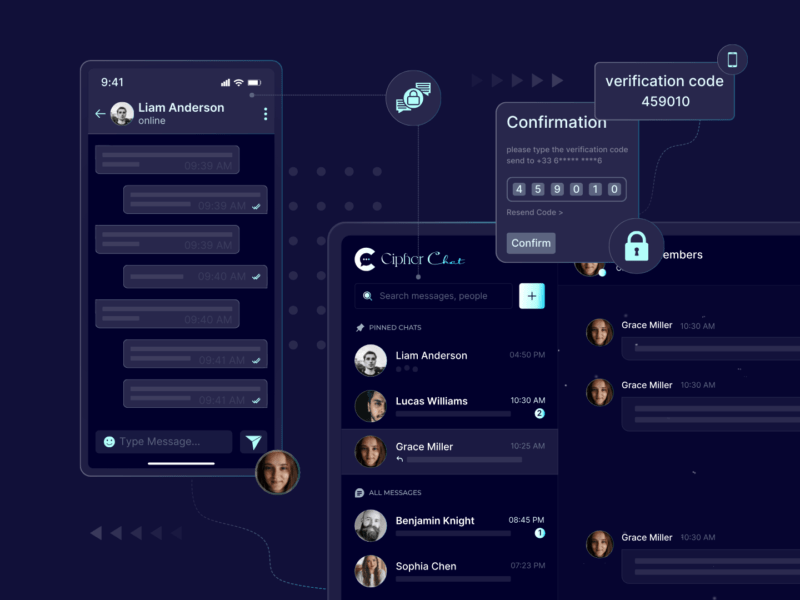
End-to-End Encryption
End-to-end encryption is a critical security feature that ensures all communications within your chat platform are fully encrypted from the moment they leave your device until they reach the intended recipient. This means that no third party—including service providers—can access the contents of your messages. For businesses, startups, and SaaS companies, this level of encryption is essential for protecting sensitive information, maintaining client trust, and complying with industry regulations. End-to-end encryption provides the highest level of security, safeguarding your communications from unauthorized access and potential breaches.
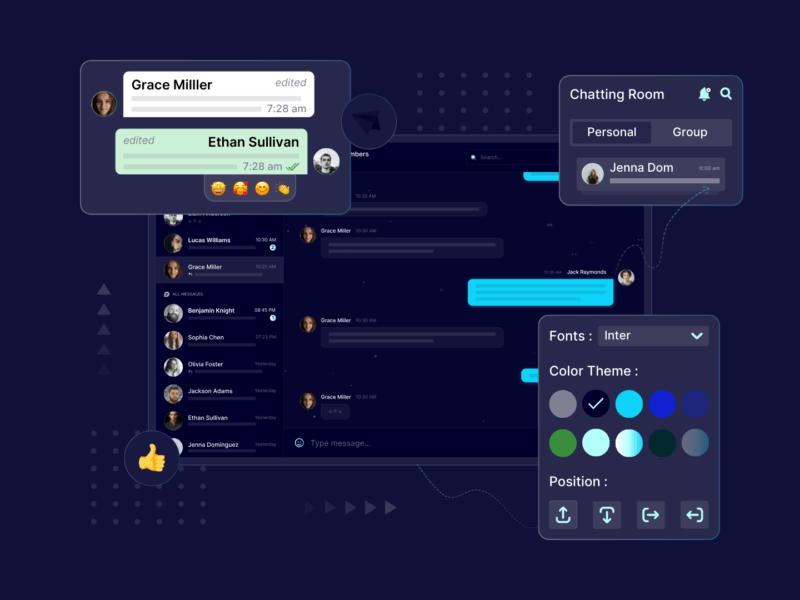
Customizable Interface
The Customizable Interface feature is designed to give businesses full control over the look and feel of their chat platform, ensuring it aligns perfectly with their brand identity. This feature allows users to modify colours, fonts, layouts, and other visual elements to create a unique chat environment that reflects their company’s branding and aesthetic preferences. Whether you’re a startup looking to make a strong impression or a SaaS provider aiming for consistency across all platforms, a Customizable interface ensures that your chat solution integrates seamlessly with your existing brand guidelines, enhancing the user experience and brand loyalty.
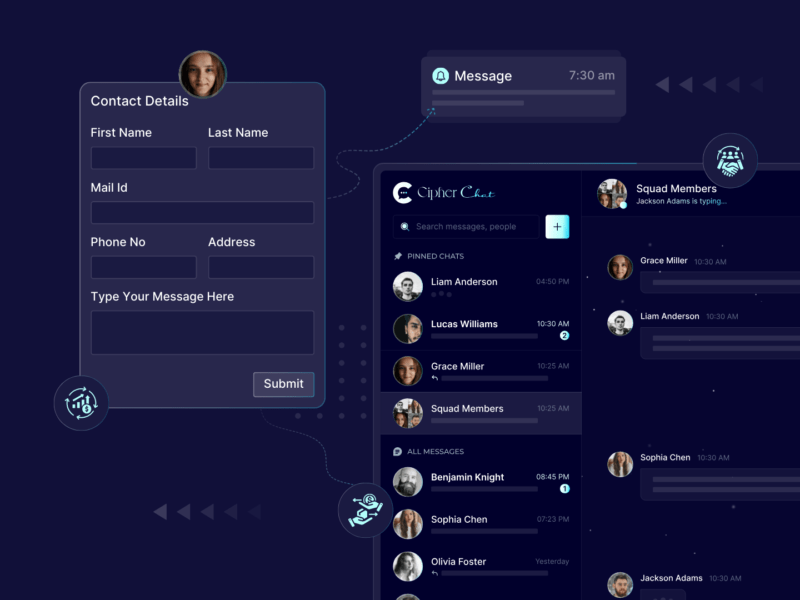
CRM/ERP Integration
CRM/ERP Integration is a powerful feature that enables seamless connectivity between your chat platform and your existing Customer Relationship Management (CRM) and Enterprise Resource Planning (ERP) systems. This integration allows businesses to unify their communication, customer management, and operational processes in one centralized platform. By integrating chat with CRM/ERP systems, businesses can enhance their workflows, improve customer service, and gain valuable insights into customer interactions, all while streamlining their operational efficiency.
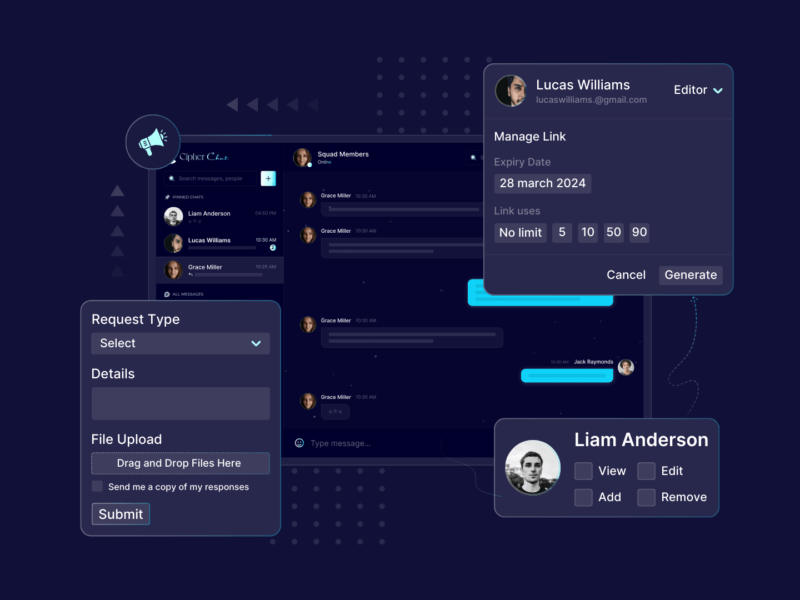
User Management Tools
User Management Tools is a comprehensive feature designed to help administrators efficiently manage user access, roles, and permissions within the chat platform. This feature provides a centralized control panel where you can add, remove, and organize users, assign specific roles, and set permissions based on the needs of your business. Whether you’re managing a small team or a large organization, User Management Tools offer the flexibility and control needed to ensure that every user has the appropriate level of access to the chat platform, promoting security, compliance, and operational efficiency.
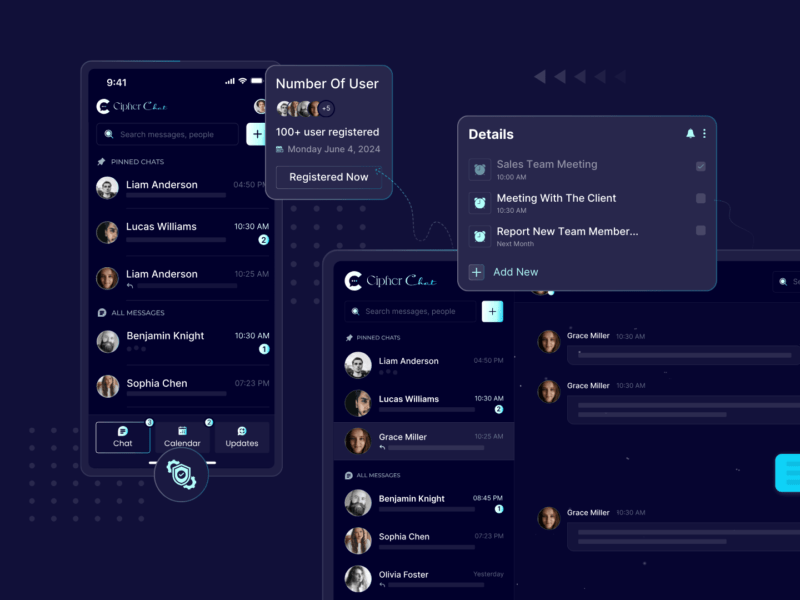
Scalable Chat Infrastructure
Scalable Chat Infrastructure is designed to support your business as it grows, ensuring that your chat platform can handle increasing numbers of users, messages, and data without compromising performance. Whether you’re a startup anticipating rapid growth or an established business scaling operations, this feature provides the robust and flexible infrastructure needed to accommodate your expansion. Scalable Chat Infrastructure ensures that your chat platform remains reliable, responsive, and efficient, no matter how large your user base becomes.
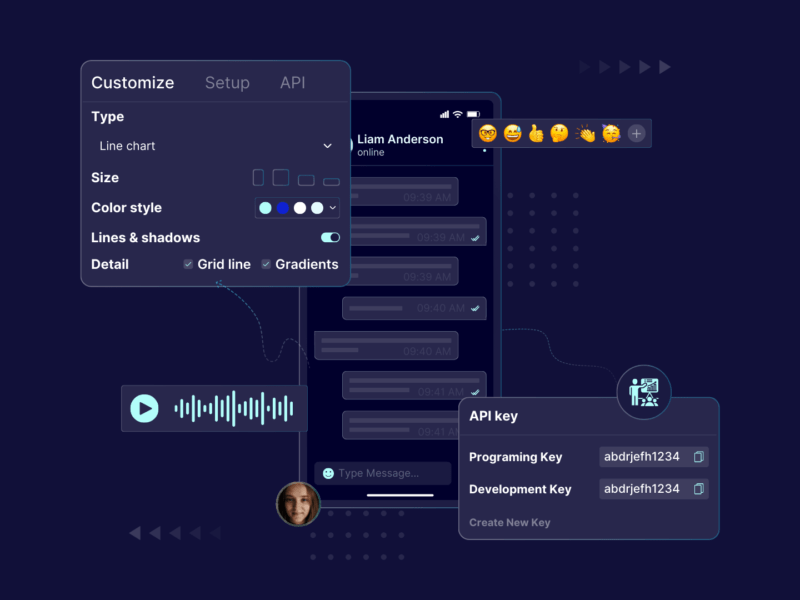
Developer-Friendly API Access
Developer-Friendly API Access is a powerful feature that enables seamless integration of CipherChat’s functionalities into your existing systems and applications. Designed with developers in mind, our robust and well-documented APIs allow for easy customization and scalability, ensuring that your communication platform adapts perfectly to your business needs. Whether you’re looking to build custom chatbots, integrate with third-party services, or develop tailored workflows, Developer-Friendly API Access provides the flexibility and control required to create efficient and innovative solutions effortlessly.
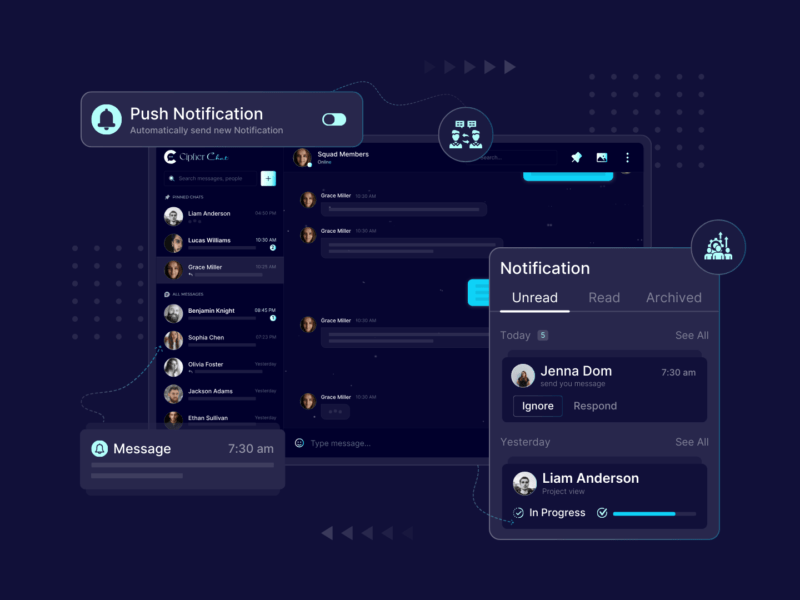
Custom Notifications Setup
Custom Notifications Setup is a feature that allows users to personalize and manage how they receive notifications on the chat platform. This feature provides flexibility in choosing notification preferences based on specific triggers, such as new messages, mentions, or updates. Businesses can tailor notifications to fit their operational needs, ensuring that important alerts are highlighted while minimizing unnecessary distractions. With Custom Notifications Setup, you can create a more efficient and responsive communication environment, optimizing both individual and team productivity.
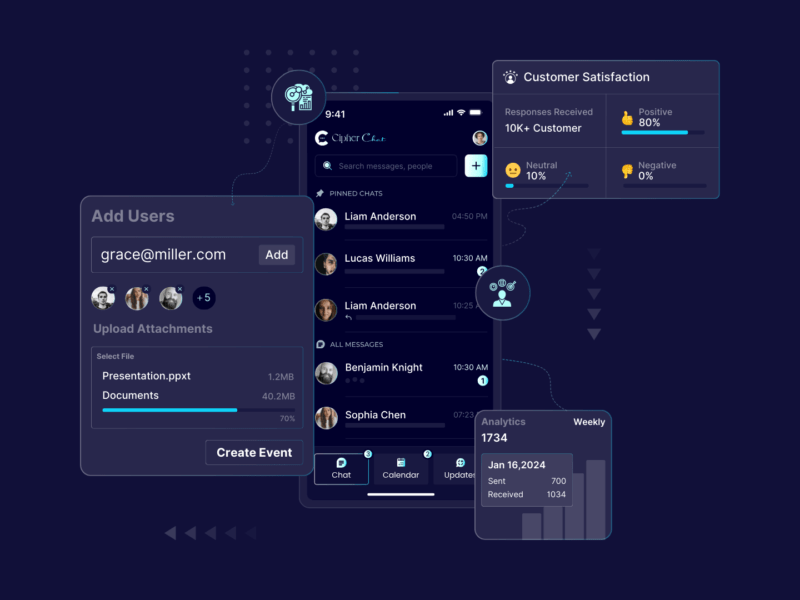
Data Analytics and Insights
Data Analytics and Insights is a powerful feature that empowers businesses to make data-driven decisions by providing deep insights into their chat platform’s performance and user behavior. This feature collects, analyzes, and presents data in an easily digestible format, allowing businesses to understand how their communication strategies are working, identify trends, and optimize operations for better outcomes. Whether you’re looking to improve customer satisfaction, enhance team collaboration, or streamline workflows, Data Analytics and Insights provide the actionable information needed to drive your business forward.
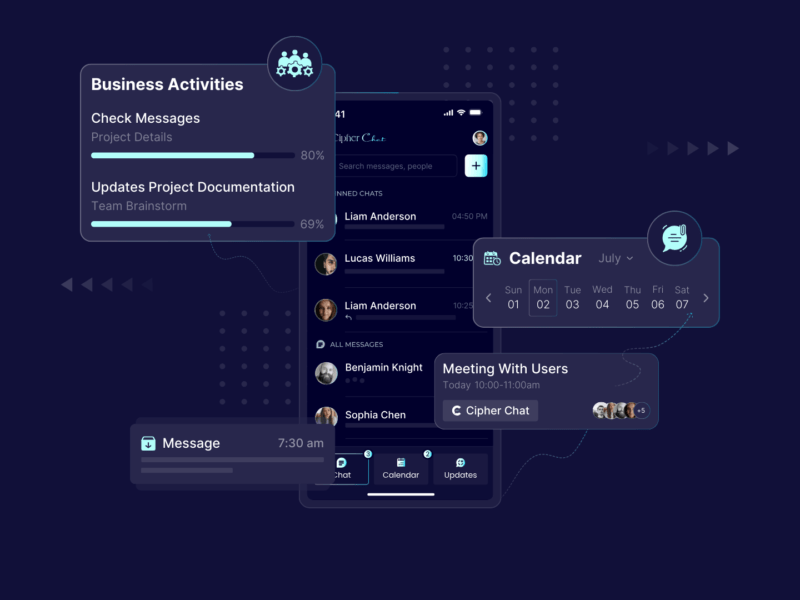
Auto-Message Archiving
Auto-Message Archiving is a feature designed to automatically store and organize all your chat communications, ensuring that important messages and conversations are securely archived for future reference. This feature is essential for businesses that need to maintain accurate records of their communications for compliance, legal, or operational purposes. Auto-message archiving takes the hassle out of manual archiving by seamlessly capturing and storing all messages in a structured and easily retrievable manner, allowing you to focus on your core business activities.
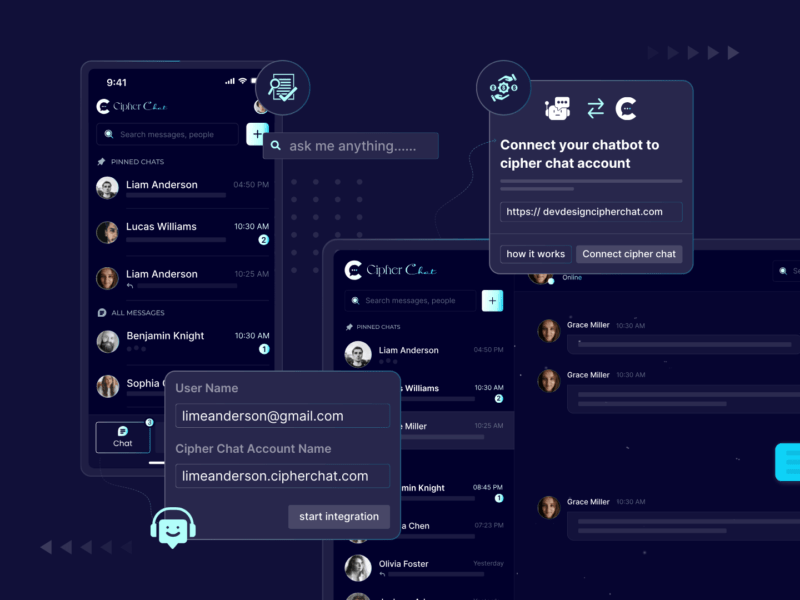
Chatbot Integration
Chatbot Integration is a feature that allows businesses to seamlessly incorporate AI-powered chatbots into their chat platform. This integration helps automate customer service, lead generation, and internal communications by enabling bots to handle repetitive tasks, answer common queries, and assist users around the clock. By integrating chatbots, businesses can enhance efficiency, improve customer satisfaction, and reduce operational costs. Whether you’re looking to streamline your support services or engage users with personalized interactions, Chatbot Integration provides the tools needed to scale your operations and deliver consistent results.
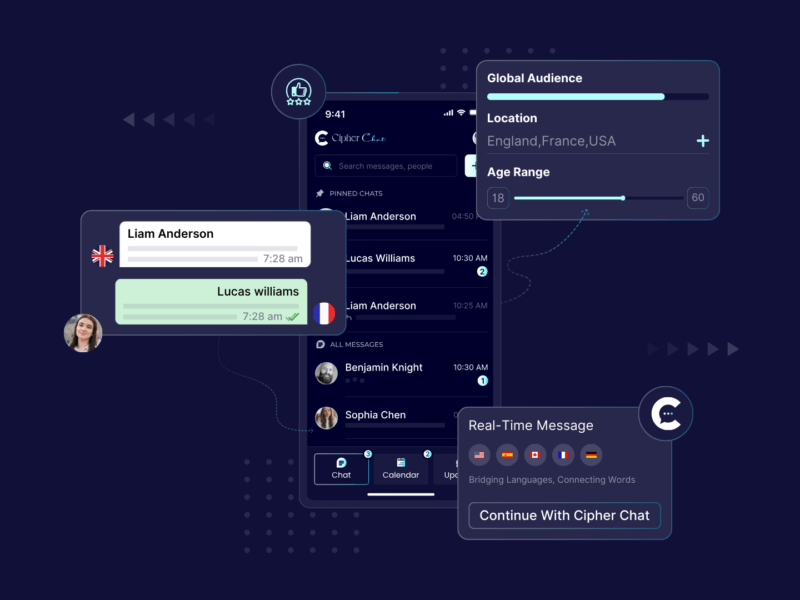
Global Multi-Language Support
Global Multi-Language Support is a feature designed to enhance your chat platform’s accessibility and usability by allowing users to communicate in their preferred language, no matter where they are in the world. This feature automatically translates messages in real time, ensuring that language barriers do not hinder effective communication. With support for multiple languages, businesses can engage with a global audience, enhance customer satisfaction, and streamline international operations. Whether you’re managing a multinational team or serving a diverse customer base, Global Multi-Language Support ensures that everyone can participate fully and effectively.
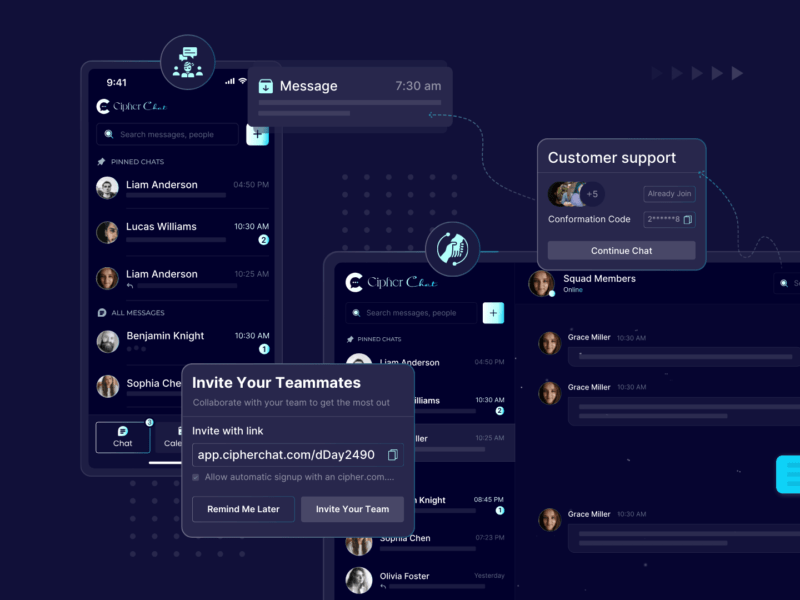
Mobile-Optimized Chat
Mobile-optimized chat is a feature designed to provide a seamless and efficient chat experience across all mobile devices. With the increasing reliance on smartphones and tablets for communication, your chat platform must be fully optimized for mobile use. This feature ensures that your chat platform is responsive, user-friendly, and performs flawlessly on any mobile device, allowing users to stay connected and engaged no matter where they are. Whether for customer support, team collaboration, or client communication, Mobile-Optimized Chat guarantees that your users have access to all the chat functionalities they need, right from their mobile devices.
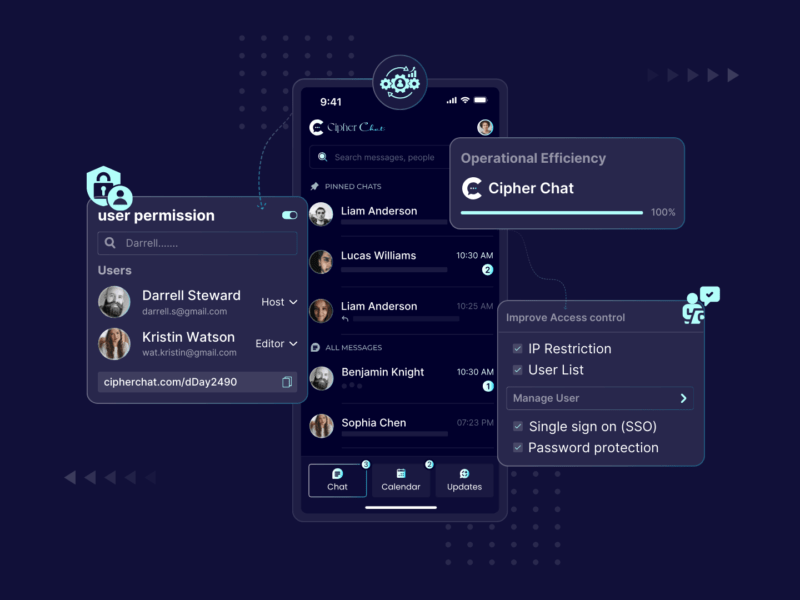
Role-Based Access Control
Role-Based Access Control (RBAC) is a feature that allows administrators to assign and manage user access based on their roles within the organization. By defining roles and permissions, you can ensure that users have access only to the information and tools they need to perform their duties, enhancing security and operational efficiency. This feature is essential for businesses that need to protect sensitive data and maintain strict control over who can access specific areas of their chat platform. Whether you’re managing a small team or a large enterprise, Role-Based Access Control helps you streamline access management and reduce the risk of unauthorized access.
