Key Benefits of Typing Indicators
Typing Indicators provide a significant boost to communication efficiency and user experience. By letting participants know when a message is being composed, this feature helps to keep conversations alive, reduces response times, and enhances the overall flow of communication. For business environments, Typing Indicators promote better engagement, reduce miscommunication, and create a more connected and responsive team dynamic. This real-time feedback is essential in maintaining the momentum of discussions and ensuring that all participants feel heard and valued.
Real-Time Engagement
See when someone is typing, ensuring ongoing conversation flow.
Reduced Waiting Time
Know when a response is coming, reducing uncertainty.
Enhanced User Experience
Keeps users informed and engaged, improving communication dynamics.
Improved Conversation Flow
Promotes seamless back-and-forth exchanges, minimizing miscommunication.
Maintaining Momentum in Business Conversations
In fast-paced business settings, the flow of communication is critical. Typing Indicators help maintain this flow by letting participants know that a response is being prepared. This feature reduces the awkward pauses and uncertainty that can occur in digital conversations, keeping discussions active and ensuring that all team members stay engaged. For teams working on tight deadlines or critical projects, Typing Indicators ensure that no time is wasted, and communication remains efficient.
-
Customizable Interface: Adjust the chat UI to match your brand’s aesthetics.
-
Personalized Experience: Offer a unique chat experience that resonates with your users.
-
Scalable Solution: Adapt the feature to support your growing user base effortlessly.
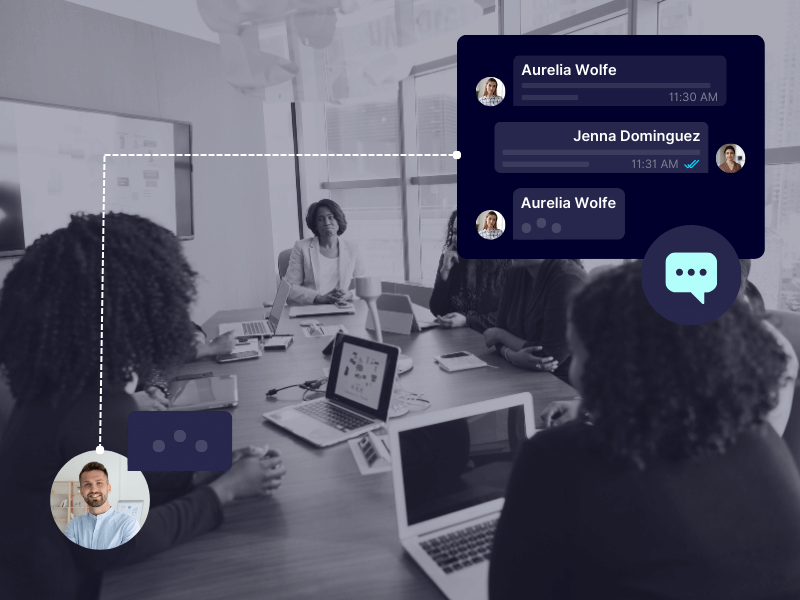
Secure and Private Typing Notifications
Secure Transmission
Typing notifications are securely transmitted, ensuring they are only visible to the intended recipient.
User Control
Users can choose to enable or disable Typing Indicators, providing control over their communication privacy.
Data Privacy Compliance
Typing Indicators are designed to comply with global data privacy regulations, ensuring that user information remains protected.
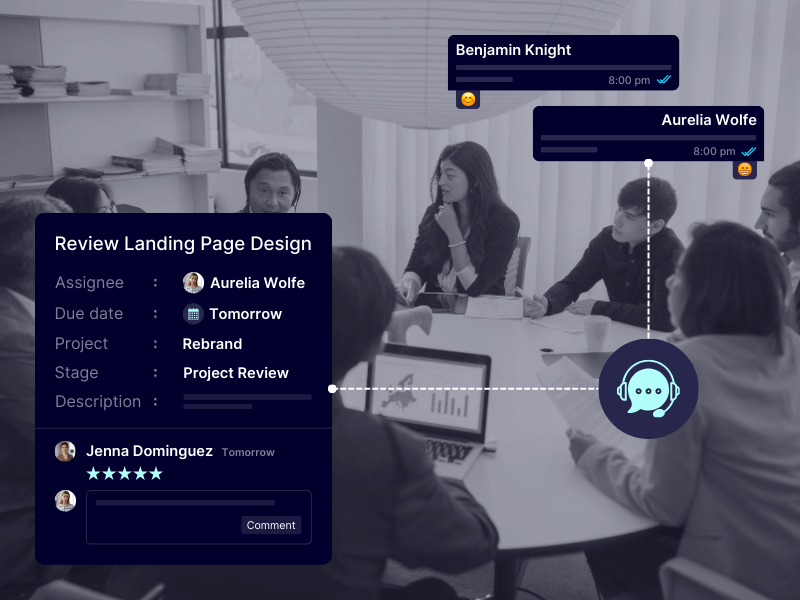
Enhancing User Engagement and Experience
Typing Indicators contribute significantly to a positive user experience by providing real-time feedback during conversations. Users feel more connected when they see that the other party is actively responding, which helps in building rapport and trust. For customer-facing roles, this feature is invaluable as it reassures clients that their queries are being addressed promptly, leading to higher satisfaction and improved communication outcomes.
-
Instant Messaging: Enable users to send and receive messages instantly.
-
Real-Time Notifications: Keep users informed with real-time notifications for new messages.
-
Fluid Conversations: Maintain the flow of conversation with no interruptions.
Optimizing Communication with Typing Indicators
Typing Indicators are particularly useful in scenarios where real-time communication and responsiveness are critical. Whether in team collaboration, customer service, or client interactions, this feature enhances the efficiency and flow of communication, making it a valuable addition to any business chat environment.
Team Collaboration
Typing Indicators help team members stay in sync during project discussions, ensuring that all participants are engaged and that the conversation flows smoothly without unnecessary pauses.
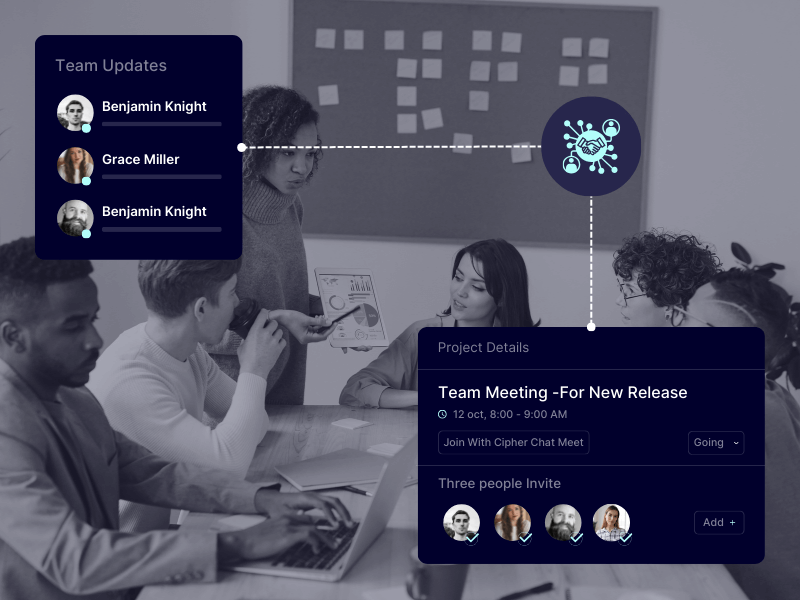
Customer Support
For customer service teams, Typing Indicators reassure clients that their inquiries are being actively addressed, leading to improved customer satisfaction and quicker resolution times.
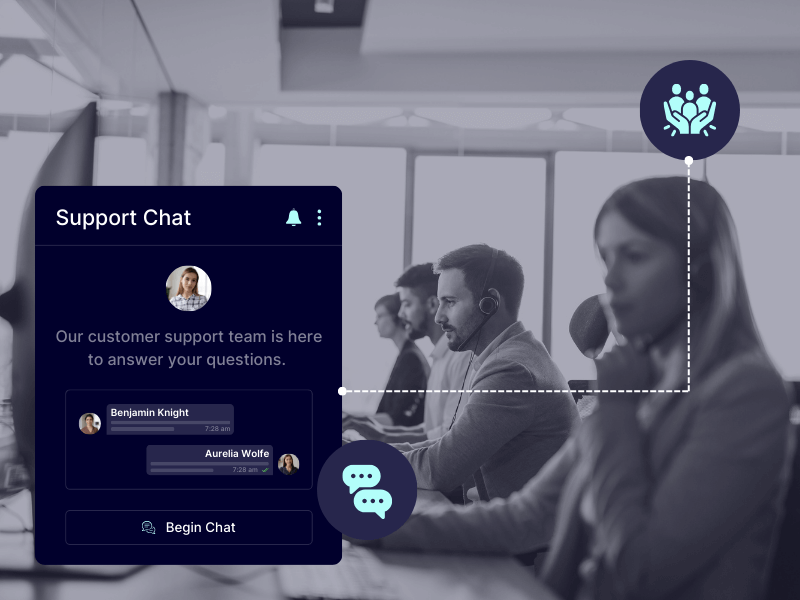
Sales Conversations
In sales, prompt and engaging communication is key. Typing Indicators signal to potential clients that the salesperson is actively engaged, which can enhance the relationship-building process and improve conversion rates.

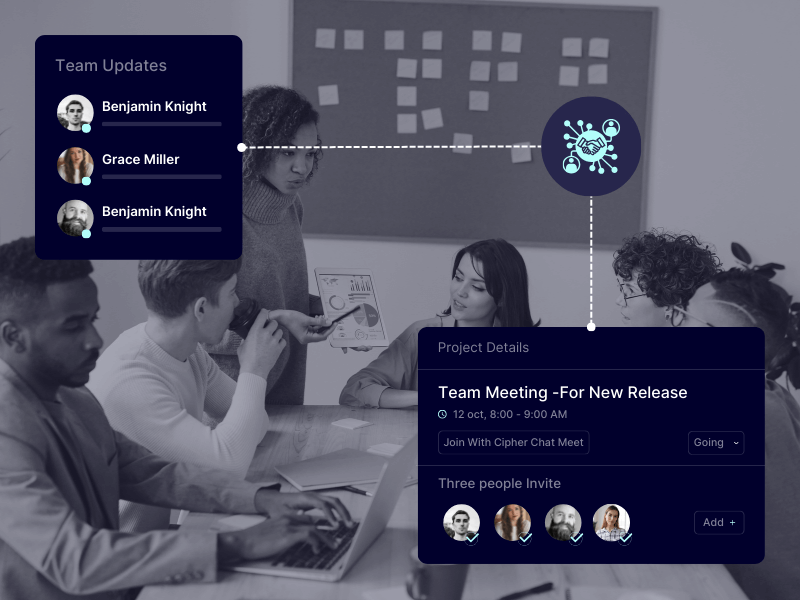
Typing Indicators in Business Chat by CIPHER Chat is a subtle yet powerful feature that enhances real-time communication, promotes engagement, and ensures a smooth flow of conversations. By providing immediate feedback that someone is typing, this feature helps reduce response times, eliminates uncertainty, and creates a more connected communication environment. Whether used for internal team collaboration, customer service, or client communication, Typing Indicators keep conversations alive and dynamic. 💬🔄 Keep your communication flowing seamlessly with CIPHER Chat’s Typing Indicators—because in business, every second counts, and every message matters.

